Defining the peripheral address for the PROFIsafe driver
This chapter describes the definition of peripheral addresses for the PROFIsafe driver.
Click on the _address config of a data point element, select the driver type PROFIsafe and click on Configure... to open the following panel.
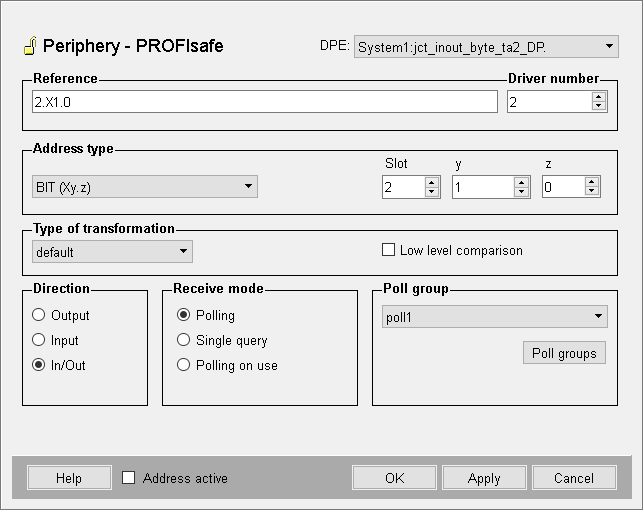
Reference
Shows the defined peripheral address. The address depends on the selected address type and can be entered manually or via the spin buttons (Slot, y, z).
Because of the limited size of PROFIsafe messages (max. 8 bytes), the addressable process image of the PROFIsafe driver is separated into several slots (depending on the defined transfer areas, refer to TIA Portal hardware configuration or Module (Host 1)). These slots must be considered when defining the peripheral address.
Syntax:
<Slot number>.<Bit offset / Byte offset>
e.g.:
1.B2 -> Byte 2 in slot 1
1.X2.1 -> Bit 2.1 in slot 1
3.W4 -> Word with offset 4 in slot 3
Driver number
Must match the number of the PROFIsafe driver assigned to the connection.
Address type
Define the data width of the address (1 - 4 bytes) that shall be written or read. You can select BIT, BYTE, WORD or DWORD.
Type of transformation
The transformation type is the interpretation of data which was read from the peripheral device. It must match the defined address type. If you select "Default", the transformation type "uint" is automatically used according to the defined width of the address. In case of X, TransBitType is used. Use the combo box to manually select the type.
| Value type | WinCC OA transformation type |
|---|---|
| PROFIsafeTransBitType | boolean |
| PROFIsafeTransUInt8Type | uint |
| PROFIsafeTransUInt16Type | uint |
| PROFIsafeTransUInt32Type | uint |
| PROFIsafeTransInt8Type | int |
| PROFIsafeTransInt16Type | int |
| PROFIsafeTransInt32Type | int |
| PROFIsafeTransRealType | float |
Low level comparison
This can only be used if the direction is set to input or in/out. If you select this option, the driver only sends data if the value has changed. The comparison is based on raw data without any conversion. The single bits of byte blocks are compared to old values. If a bit changes, the value in WinCC OA is updated.
Direction
Define whether values shall be sent (output) or received (input). If you select in/out, both (sending and receiving) is possible.
Receive mode
You can select one of the following receive modes for the input: polling, single query or polling on use (only available for PROFINET).
Poll group
This button allows you to create and configure Poll groups. You can also select, edit, enable or disable already existing poll groups.



