Configuration of the PROFIsafe driver
Click the PROFIsafe driver button in the system management panel to open the configuration panel.
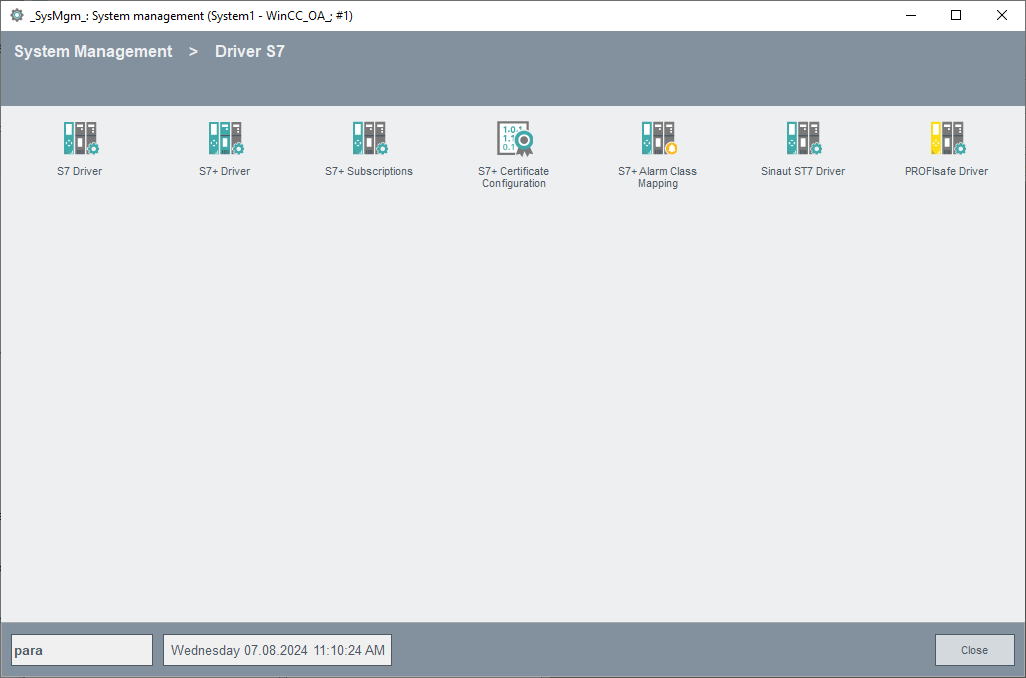
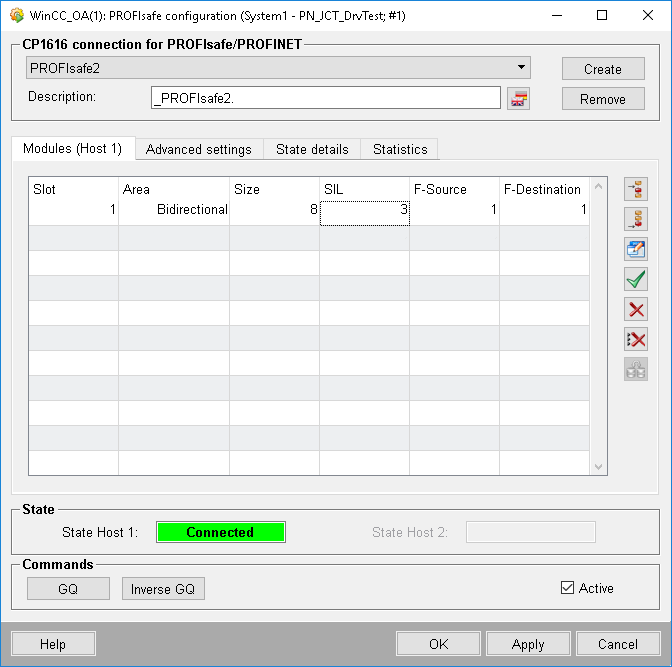
CP1616 connection for PROFIsafe/PROFINET
You can select one of the existing connections via this combo box.
Connection description
This text field allows defining a description for the currently selected connection.
Create
Click on this button to open a input dialog to define the driver number for a new connection.
Remove
Removes the selected connection. Active devices cannot be deleted.
Tabs
Following tabs provide additional configuration options:
| Tab | Description |
|---|---|
| Module (Host 1) | Configuration of the transfer areas |
| Advanced settings | Advanced settings (Connection establishment, intervals, switch-over criteria etc.) |
| State details | Details regarding the connection status |
| Statistics | Statistical information on data sent or received |
State
State Host 1 / Host 2
Displays the connection state of host 1 / host 2.
Commands
GQ
Triggers a general query.
Inverse GQ
Triggers an inverse general query, i.e. all output addresses write at the same time.
Active
Allows to enable or disable the connection.



