State details
This tab shows the current state of the connections.
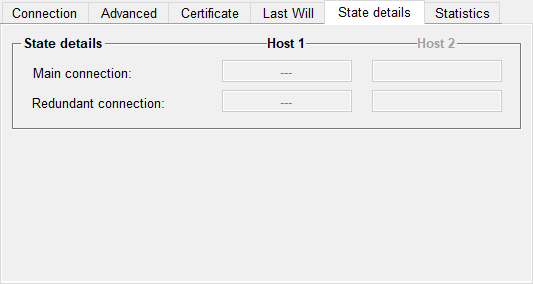
Host 1 / Host 2
Allows to distinguish between the connection states of the separate redundancy partners in case of a redundant project. Host 1 is the first and Host 2 the second redundancy partner.
Main connection / Redundant connection
Shows the current state of the (redundant) connection to the broker. Possible states and the corresponding internal state values are:
- 0 - Inactive
- 1 - Disconnected
- 2 - Connecting
- 3 - Connected
- 4 - Disconnecting
- 5 - Failure



