Defining the peripheral address
This chapter describes the definition of peripheral addresses for the MQTT driver.
Click on the _address config of a data point element, select the driver type MQTT and click on Configure... to open the following panel.
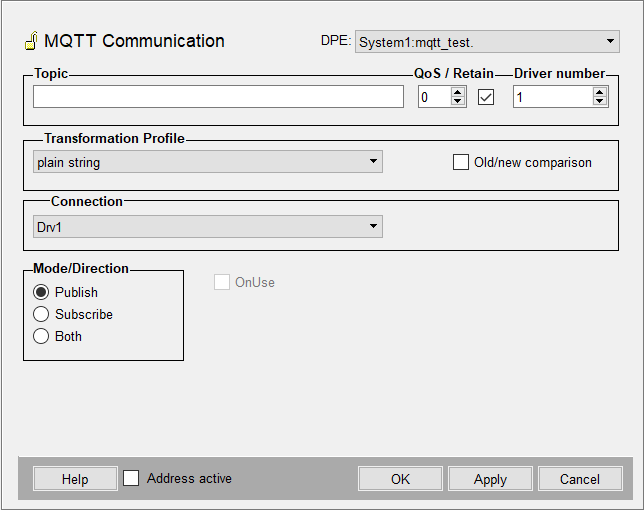
Topic
The MQTT topic must be entered here for address configuration.
Wildcards (+ and #) are not supported.
E.g.:
home/sensors/17/temp
plant/valves/v24/isOpen
QoS
The Quality of Service level defines the guarantee of delivery for published/subscribed messages. For more information on Quality of Service, see Quality of Service.
- 0: At most once
- 1: At least once
- 2: Exactly once
Mode Publish
The WinCC OA client is the publisher and defines the QoS level for messages sent to the broker.
Mode Subscribe
The WinCC OA client is the subscriber defines the max. QoS level which is evaluated by the broker when transmitting messages to the subscriber.
Retain
This flag defines whether the broker shall keep this topic's last message. If there is a new subscriber to this topic, it receives the retained message immediately. For more information on Retain, see Retain.
Driver number
Must match the number of the MQTT driver assigned to the connection.
Transformation protocol
The transformation protocol defines how values shall be interpreted and transmitted. You have to ensure that receiver and sender interpret the data in the correct way. Data can be transmitted either as plain string or JSON object. Depending on the selected JSON profile, the attributes value, timestamp and status can be read or written.
The actual WinCC OA data type to which the MQTT value shall be converted is deduced from the type of the respective data point element. In case of dyn data point elements, the corresponding MQTT value must be a JSON object.
Old/new comparison
This can only be used if the direction is set to input or in/out. If you select this option, the driver only sends data if the value has changed. The comparison is based on raw data without any conversion. The single bits of byte blocks are compared to old values. If a bit changes, the value in WinCC OA is updated.
Connection
Select the appropriate connection via this combo box.
Mode
Define whether values shall be
- sent (Publish)
- received (Subscribe)
- sent/received (Both)
On Use
If set, values are only received when they are actually used, e.g. via UI or CTRL manager. Can only be selected in addition to the modes Subscribe or Both.



