Git functions
After the implementation you can use the Git functions in the GEDI Project View.
On startup the Git integration in GEDI checks if all project paths are within a Git worktree. If the project paths are available, the context menu in the project tree shows the already existing Git commands.
Project View
The files in the project view are color coded according to their state:
| Color | State | Example |
| black (normal) | unchanged file |
|
| red | changed file, not staged for commit |

|
| green | changed file, staged for commit |

|
| magenta | file with merge conflict |

|
| blue | untracked file |

|
The "data", "config" and "dpList" subdirectories are now shown in the project view, as they are usually part of version control.
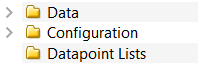
Git functions
A right mouse click on a project file or a directory opens the context menu with all available Git functions.
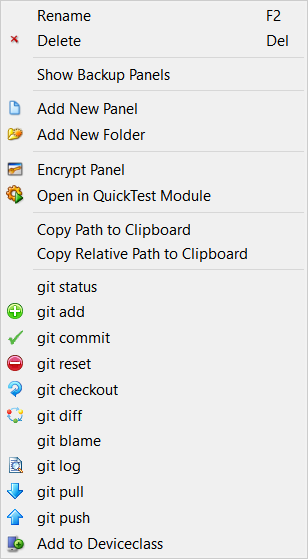
All implemented Git functions are described in the following table. Furthermore, it indicates if a function is recursive or not, i.e. whether it affects directories (incl. subdirectories).
| Git function | Recursive | Description |
| git status | yes | Shows the current state of the working tree. |
| git add | yes | Adds the file to the commit. |
| git commit | yes | Commits the added files to the repository, with a commit message. |
| git reset | yes | Reset the file to a specific commit. |
| git checkout | yes | Checkout of the specified file from the repository |
| git diff | no | Shows the differences between the selected file in your local workspace and the file in the repository. |
| git blame | no | Shows which author made changes to the selected file. |
| git log | yes | Shows the commits made to the selected file. |
| git pull | yes | Pulls the changes from the server and applies them to your local repository. |
| git push | yes | Pushes the commits from your local repository to the server. |
Notes and Restrictions
-
Any changed files must be added to the commit with "git add" before they can be committed.
-
While commands with textual input or output are being executed (e.g.: git log) no other commands can be used until the waiting function has finished.
-
The commands "git pull" and "git push" are only available if the local repository is connected to a server.
-
You cannot create or delete files from the project tree in subprojects. You can only change and commit/push files from the GEDI.



