The Project Documentation menu
The Project Documentation menu allows you to create a project-specific documentation as well as to open it. The menu contains the following options:
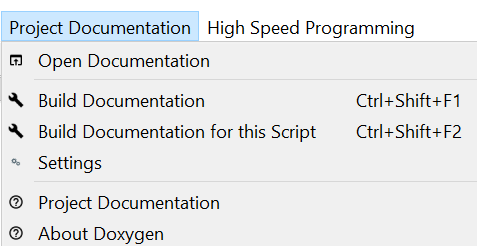
- Open documentation: as the name suggest, you can open a documentation. For how to create a documentation and build it is described in the chapters of the Project Documentation.
- Build documentation: build a project-specific documentation. For how to create and build a documentation - see the chapters of the Project Documentation.
- Build documentation for this Script: You can also build a documentation for a single script. For more information - see the chapter Context Menu and Menu Options.
- Settings - opens the project documentation settings - see chapter Settings Panel.
- @ Project documentation: shows general information about the project-specific documentation.
- @ About Doxygen: shows general information about Doxygen that is used to build a project-specific documentation.



