The View menu
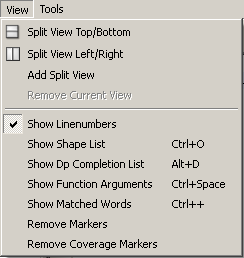
From the View menu you can:
-
split the view horizontally (Split View Top/Bottom) or vertically (Split View Left/Right) - mixing is not allowed, and expand it arbitrarily often (Add Split View). This feature helps you at extensive scripts not to lose the focus to a line while you are working in a different one. You can remove added views with Remove Current View every time (not the main view!).
-
show the linenumbers (Show Linenumbers)
-
show a shape list (Show Shape List). That means that all the objects of this panel will be shown.
-
show a Dp Completion List (Show Dp Completion List)
-
show the function arguments for a specific function (Show Function Arguments)
-
find the matches for a specific word (Show Matched Words)
-
remove all markers (Remove Markers)
-
remove all coverage markers (Remove Coverage Markers)
If you type a function name and left parenthesis, the parameters for the function are shown as a tooltip. For user-defined functions also default values are shown.
-
Changed CTRL scripts or libraries will be saved in the project path.
-
The project path is the default setting.
-
Objects of references are not shown in the script editor.
Note:



