Create domains
When configuring specific settings, the first step is to create domains (branches). A branch is as already mentioned, a division of a plant into a specific subarea. In our example we create two branches with the names electro-technics and service technics in doing so a static list is used for the branch electro-technics and a shift plan is used for the branch service technics.
The branches are created using the "Domain Management" panel that is opened via the
![]() button.
button.
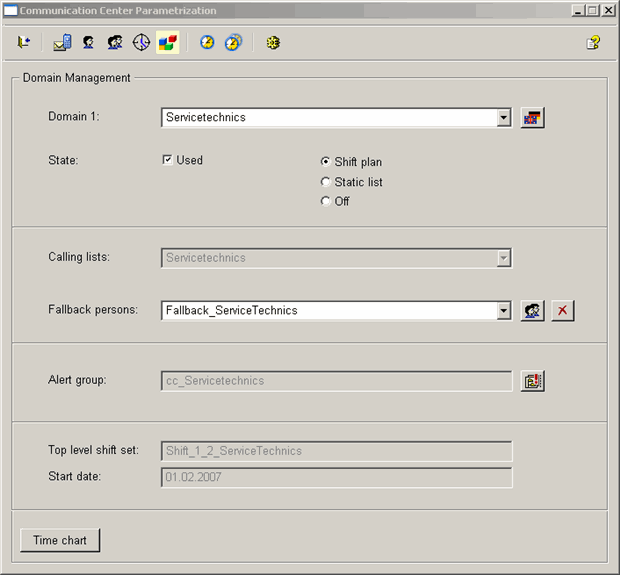
In the upper part of the panel select a branch from a combo box and assign a name via a click on the button on the right next to the combo box. Activate the check box Used so that the new domain (branch) is activated and is available for further configuration steps. The domain (branch) with the associated radiobox remains, however, Off). So that the check box remains active, the alarm group for the branch has to be defined (when activating the check box a dialog window points this out). This means which alarms in the system should be transferred to the user using the Communication Center. For more information on the configuration of the alarm groups, see chapter Define alarm groups.
After creating the branch electro-technics as described before, execute the same steps in order to create a branch with the name service technics.
After defining both branches, these are shown in the overview of the main panel (see also Configuration of the Communication Center).



