Functionality of the Communication Center
The functions of the Communication Center in WinCC OA are very versatile and complex. Via specifying the functionality it is, however, easy to understand and transparent. With the aid of a descriptive graphic the communication process with the Communication Center is described (this means from the disturbance until the trouble shooting by the user on the spot at the plant or via remote maintenance). The correct functionality of the Communication Center of course requires an appropriate configuration (for more information on the configuration see Configuration of the Communication Center).
The following example shows the simplest way for the communication:
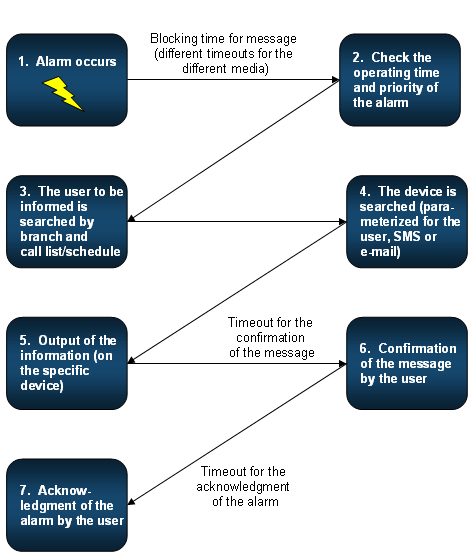
This simple process of communication can also be complex if a user, for example, does not answer a message, the device is not reachable, a user does not confirm/acknowledge etc. Due to clarity the graphic does not demonstrate this complexity via further arrows. In the following the graphic of the communication process is described in more detail and the possible complex processes are described:
- An alarm/failure occurs at a plant. If the responsible personnel is on site, corresponding actions can be taken. In case of unoccupied plants the state can be forwarded to responsible persons so that these can take corresponding actions and avert possible danger.
-
A filter criterion is used for the alarm before it is processed further. Via the specific configurations the alarm is only transferred to the user when it occurs , for example, on Monday from 06:00 to 18:00 and possesses the priority greater than or equal to 60. After the alarm was checked, a blocking time runs, this means the system waits a defined number of seconds before the alarm is set into a queue for the processing via the Communication Center.
However, the system does not wait for the blocking time if several alarms occur. If the number of occurred alarms is greater than or equal to a configured number, these are processed immediately (for example, delay time of the output is 10 and the maximum number of occurred alarms is 4. This setting means: when an alarm occurs the system waits for 10 seconds until the alarm is processed in the queue. If 4 or more alarms occur, these are processed immediately without waiting for a blocking time).
The setting of the maximum entries or the delay time can be set for each medium separately (see also General settings for information on these settings).
-
Since the alarm is in the queue for forwarding, the next step is to detect the user who receives the information about the state of the plant.
The user is selected via the assigned branch and the configured call list or schedule (see also Create branches, Define call lists and Define shifts for information on these settings).
-
When the user is selected, the device, which is used to output the message, must be selected. In the Communication Center four different media (SMS, Email) are available and can be covered via a device. Also several devices can be assigned to a user.
The forwarding of the message takes place via the first device defined in the list of the personal notification sequence of a specific user.
- The message sent, using the device that is configured as the first device in the users notification sequence.
-
After forwarding the message, a timeout runs for the confirmation of the message. The message must be confirmed by sending the user pin (defined in the communication center) + the received confirmation code.
For example, if the user pin is 1234 and the confirmation code is 8765, the eight-digit code 12348765 must be sent. This procedure applies to confirmation via SMS. NOTE that a message cannot be confirmed via E-mail!
After the lapse of the timeout without confirmation, the device is set to the status "no response", the system switches to the next device and tries to forward the message again via this device (all devices are tested in case of no confirmation but successfully forwarding). If no confirmation is received from the user on any of the devices after successfully forwarding, it is the turn of the next user. The user that did not confirm a message on one of his devices, is set to the state "no response" like the devices and can thus not be used for a specific period.
The setting of the timeout for the confirmation and of the period how long the user cannot be used for the Communication Center (when the user does not confirm) is set in the panel General settings. If the user possesses the corresponding rights, the alert is acknowledged automatically together with the confirmation (see Create users and assign devices for further details on these rights).
-
If the user confirms the receipt of the message, another timeout runs for the acknowledgement of the alarm. After the lapse of the timeout without an acknowledgement of the alarm, the user is set to the state "lost" automatically since the user confirmed the alarm but did not acknowledge it.
The user cannot be considered for a longer period in the Communication Center after setting this status even if he should be informed later. The setting of the timeout for the acknowledgement and the time how long the user cannot be used for the Communication Center (if he does not confirm) are set in the panel General settings.
If the user has appropriate rights (the combo box acknowledge permission is set in the panel creating of a new user - see also Create users and assign devices), the alarm is acknowledged automatically when the message is confirmed (see step 6 above).



