Configuration panel AC type
In this panel you enter the settings for a compression level. Various functions can be used to compress the data. Click on Configure in the DPT configuration panel to open the panel below:
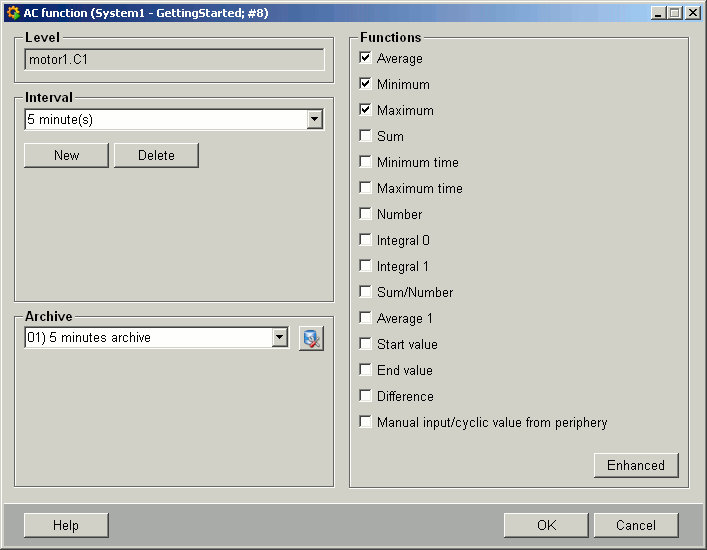
-
Interval
This is used for selecting the time interval for the compression level. If the interval is day, week, month or year, then only 1 is allowed.
-
New
Intervals can be created by clicking on the New button.
-
Delete
Intervals that are no longer required can be deleted using the Delete button.
-
Archive
You can select an archive from the combo box. Each level in the AC configuration can be assigned to any archive. You can set all levels to one archive, or even, for example, C1 to daily archive, C2 to hourly archive, C3 to 5 Minutes archive
This opens the configuration panel of the History DB (see History DB).
-
Functions
This is where you define various functions for the compression, achieving a considerable reduction in the amount of data your are storing.
Say you are only interested in the mean, minimum and maximum, then just select these functions. Instead of saving all the values in the selected interval, only these three values are archived.
-
Sources
It is possible to select data sources in the adjacent combo box for compression level 2 (C2) upwards. The default source is the same function as in the previous level, if this exists. In compression level 1 (C1), the function source is the "value" element of the data point type. An hourly mean value might for instance be the source for the daily mean, which in turn might be the source for the monthly mean. For the functions Minimum time and Maximum time, just the minimum or maximum respectively of the previous level(s) are displayed in the source, as is logical.
-
MAN
This function must be selected to work with laboratory values (see laboratory and correction values). The Laboratory Values panel only displays those data point types and data points that contain a function "Man" (for "manual input") in the first compression level C1. This is the case if the "MAN" function has been enabled instead of statistical functions in the compression settings for the corresponding data point type or data point. There is no source for manual input (MAN).
-
Enhanced
This button opens the Statistics panel. It is only enabled form the second compression level upwards, once a valid function has been selected. In general, settings in this panel are not required, and are only recommended for specialists (see also Reference PARA/DP functions, statistical functions).
| Example | Description |
|---|---|
| Configuration of an AC type | In this example you create and configure the data point type motor 1 for the AC type. You then apply the structure of the data point types to your data points with the click of the mouse. |



