Compression configuration panels
The panels shown are used for setting the parameters for the data point types and data points. You can access the compression panels via:
-
System Management panel > Database tab > Archive/compression
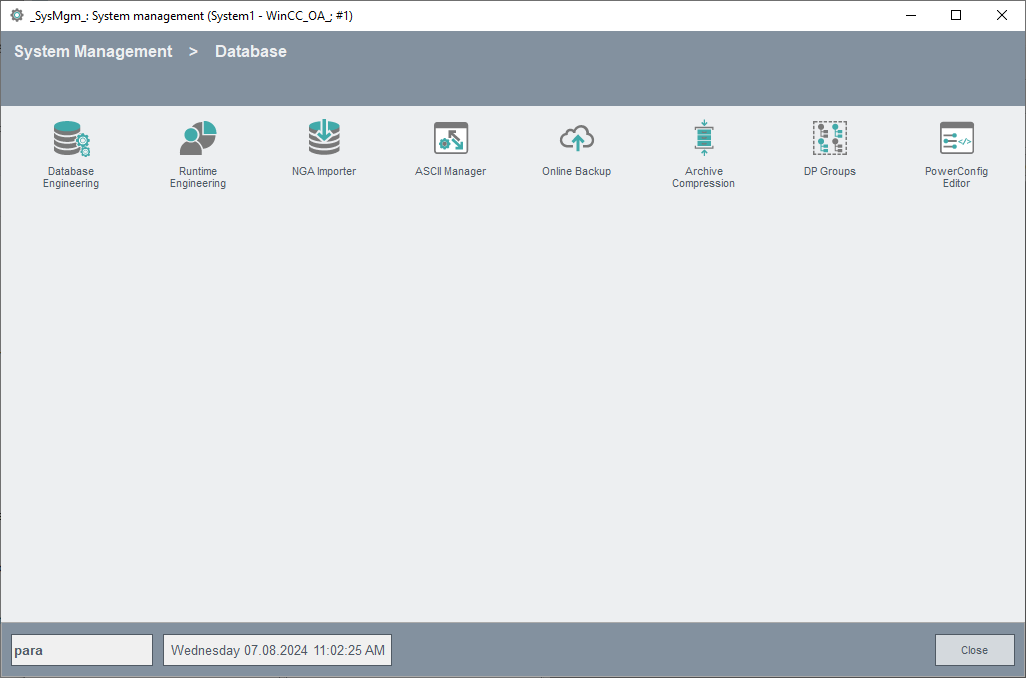
The Archive/compression button opens the main panel for AC configuration.
The following table contains links to descriptions of the panels. In addition to the compression panels, other important areas are the statistical functions (PARA module) and the data archiving panels, which can be accessed via a link.
| Panel | Description |
|---|---|
| AC configuration panel | Displays data point types, lets you configure existing data point types and create new AC types. |
| DPT configuration panel | In this panel you can select data points and apply the configured compression structure (defining the number of compression levels) to these data points. |
| Configuration panel AC type | In this panel you can select intervals and functions (for example, mean, minimum, maximum) for your compression levels, and assign these to the archives. |



