VIDEO_OA_WORKSTATION
There is a data point of type VIDEO_WORKSTATION for each workstation of the system. This workstation data point contains all relevant information of the workstation. The data point type is composed of data point elements and type references.
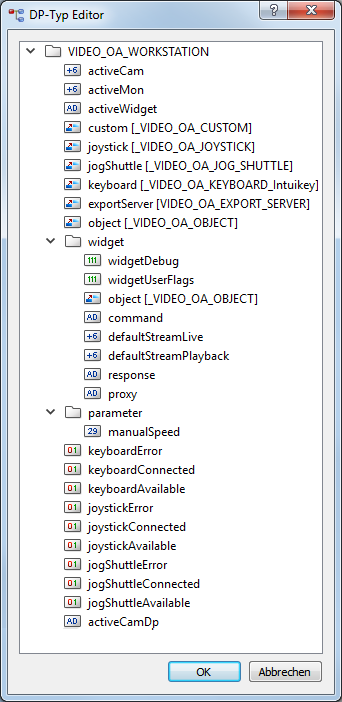
| Element | Type | Description |
|---|---|---|
| activeCam | int | Active camera for control console operation. This is the camera which is selected on the active monitor and accessed by the control console (value is determined by the central control component). |
| activeMon | int | Active monitor for control console operation (value is determined by the central control component) |
| activeWidget | string |
Active EWO of the workstation for the control console operation. [widget];[dialog];[stream number] e.g. ewo1;4;1 (value is used as target for a display on monitor 1 via the central control component) |
| custom | type reference | See _VIDEO_OA_CUSTOM |
| joystick | type reference | See _VIDEO_OA_JOYSTICK |
| jogShuttle | type reference | See _VIDEO_OA_JOG_SHUTTLE |
| keyboard | type reference | See _VIDEO_OA_KEYBOARD_IntuiKey |
| exportServer.object | type reference | Video object of the export server for this workstation. |
| exportServer.log | structure | Under this structure element log messages for the export are saved. The messages are written on the data point element by the function VIDEO_OA_exportNewLog(). |
| exportServer.log.log | dyn_string | This element contains all log messages of actions which are automatically executed by the application. |
| exportServer.log.logUser | dyn_string | This element contains all log messages of actions which are executed by a operator. |
| exportServer.log.maxLines | int |
The log messages in .log and .logUser are managed in a ring buffer. If the number of messages (set in .maxLines) is reached, the oldest message is deleted. The ring buffer of .log and .logUser are independently of one another. If .maxLines is set to 0 the default value 10 is used. |
| exportServer.state | structure | Under this structure element the current state of export tasks of an export server is shown. The control main.ctl writes on these elements. |
| exportServer.state.ready | bool | A 1 -> 0 flank is written on this element as soon as an export task is completed. The flank can be used for generating pulse messages. |
| exportServer.state.error | bool | This element is 1 as long as a failed export remains in the export list. |
| exportServer.state.canceled | bool | This element is 1 as long as a user cancelled export task remains in the export list. |
| exportServer.state.running | bool | This element is 1 as long as a running export task is in the export list. |
| exportServer.protectionList.cameras | dyn_string | |
| exportServer.protectionList.start | time | |
| exportServer.protectionList.end | time | |
| exportServer.lastExportPath | string | The path set for the last export |
| object | type reference | Video object for this workstation. |
| widget.widgetDebug | bit32 | This data point element contains the debug settings for the video widgets of the workstation. |
| widget.widgetUserFlags | bit32 | The configured UserFlags setting for video widgets is saved in this data point element. |
| widget.command | string | Command interface to the EWOs on this workstation. |
| widget.response | string | Command interface from the EWO to the workstation |
| widget.defaultStreamLive | unsigned | The stream with this stream number is displayed if you do not pass a stream number explicitly in an command for displaying a live image. If the value is 0, the stream 1 is used. |
| widget.defaultStreamPlayback | unsigned |
The stream with this stream number is displayed if you do not pass a stream number explicitly in an command for displaying a playback image. If the value is 0, the stream 1 is used. |
| widget.proxy | string | Data point name of type VIDEO_OA_STREAMING_PROXY. The parameter mode=0|1 defines whether the streaming proxy shall be used. |
| parameter.manualSpeed | int | Use this element to define the % value for PTZ commands when these are triggered through a button of the framework. |
| keyboardError | bool | Connection state to the control console driver |
| keyboardConnected | bool | Connection state to control console |
| keyboardAvailable | bool | Is set by the user if a control console is meant for this workstation. |
| joystickError | bool | Connection state to the HID driver |
| joystickConnected | bool | Connection state to the joystick |
| joystickAvailable | bool | Is set by the operator if a joystick is meant for this workstation |
| jogShuttleError | bool | Connection status to the HID driver |
| jogShuttleConnected | bool | Connection status to the jog shuttle |
| jogShuttleAvailable | bool | Is set by the operator if a jog shuttle is meant for this workstation |
| activeCamDp | string |
The data point including the system name of the camera currently running on the workstation and its current display mode is shown by this string. <data point name>;<display mode> e.g. System1:Camera_00001;playback or System1:Camera_00001;live |
Command interface to video EWOs (widget.command)
>All EWOs of a workstation are connecting to the data point element widget.command of a data point of type VIDEO_OA_WORKSTATION if they are started by using the function VIDEO_OA_ewoInit() in the "„Initialize“ script. An EWO is identified through the assigned object name that is passed in the command by using the keyword "widget".
Commands and keywordsThe following commands are available:
Command: cmd=clear| Keyword | Description |
|---|---|
| widget | Name of the reference |
| videodlg |
Number of the video dialog Possible values: 0-6 Default: 0 (all Dialogs) |
 EXAMPLE
EXAMPLE
Deletes the current content of the video dialog 1 in the EWO VideoImage_1
cmd=clear;widget=VideoImage_1;videodlg=1
Command: cmd=setGrid| Keyword | Description |
|---|---|
| widget | Name of the reference |
| dialogcount |
Number of dialogs Possible values: 1,4,6,12,24 Default: 1 |
 Example
Example
Switches in the EWO the VideoImage_1 to a four grid.
cmd=setGrig;widget=VideoImage_1; dialogcount =4
Command: cmd=show| Keyword | Description |
|---|---|
| widget | Name of the reference |
| videodlg | Number of the dialog for opening |
| source | Source camera that is opened |
| mode |
Operation mode (at the moment only „live“ for Live images) Default: “live“ |
| stream |
Stream number of the camera that is opened Possible values: 1,2, or 3 Default: The default stream number for this workstation |
 Example
Example
Opens the stream 2 of the camera 1 in the dialog 4 of the video EWO VideoImage_1.
cmd=show;widget=VideoImage_1;videodlg=4;source=Camera_00001;stream=2
Commands for export control (VIDEO_OA_WORKSTATION.exportServer)Commands are written to the *.exportServer.object.command.request element, responses to the *.exportServer.object.command.response.
A response contains the complete content of the related request including all parameters. Separated by a semicolon, the command state is also included.
Currently only one export per workstation can be started. A new export is only possible after finishing or canceling.
Command: cmd=export| Keyword | Description |
|---|---|
| begin=<TS.ms> | |
| end=<TS.ms> | |
| name=<String> | Contains the complete path of the export folder and the export name. |
| source=<Kameraname1>[,Kameraname2] | Indication of the sources (cameras) |
| username=<string> | User name |
| password=<string> | Password (optional). |
| userdata=<string> |
 EXAMPLE
EXAMPLE
cmd=export;begin=1345466282;end=1345466283;name=D:\\_DATA\\PVSS\\Video\\ Video_Framework\\VIDEO_FW\\data\\ausgabevideo\\normal\\Testexport_01; source=Camera_00004,Camera_00005,Camera_00006,Camera_00007
*.object.command.response:cmd=export;begin=1345466282;end=1345466283;name=D:\\_DATA\\PVSS\\Video \\Video_Framework\\VIDEO_FW\\data\\ausgabevideo\\normal\\Testexport_01; source=Camera_00004,Camera_00005, Camera_00006,Camera_00007;answer=ok
In case of an error, instead of "ok" the following values are shown for parameter "answer":
-
not connected - there is no connection to the vimacc OA system
-
missing mandatory parameter - a necessary parameter is missing for the command
-
duplicate export name - an export with this name is already active
With this command the export server is searching for existing exports in the given directory. For every export the following information is returned:
-
Name of the export
-
Time of the last change
-
Size of the export in bytes
-
Earliest date for which a record exists
-
Final date for which a record exists
Since it is possible to add data subsequently to an export, the start time of an export is not necessarily clear. Therefore, the time of the last change is returned. All times are given in seconds since 1.1.1970.
Only one dirinfo command can be active at the same time. Another command is only accepted if the previous command is completed.
| Keyword | Description |
|---|---|
| path=<export path> | Name of a folder relative to the export server which shall be searched after an export. |
 EXAMPLE
EXAMPLE
cmd=dirinfo;path=D:\\DATA\\normal
*.object.command.response:cmd=dirinfo;path=[<exportpath>];answer=ok;dirinfo=[<exportname1>, <moddate1>,<exportsize1>,<starttime1>,<endtime1>][<exportname2>, <moddate2>,<exportsize2>,<starttime2>,<endtime2>][...
In case of an error, instead of "ok" the following values are shown for parameter "answer":
-
not connected - there is no connection to the vimacc OA system
-
missing mandatory parameter - a mandatory parameter is missing for the command
This command allows to delete tasks from the state information. Only tasks that are not running anymore can be deleted (export progress 100 or -1). The statement of parameter "name" is optional. Without this parameter the command deletes all finished export tasks of the list.
| Keyword | Description |
|---|---|
| name=<string> | Name of the export which shall be deleted from the list. |
 EXAMPLE
EXAMPLE
cmd=strip;name=D:\\_DATA\\normal\\Testexport_01
*.object.command.response:cmd=strip;name= D:\\_DATA\\normal\\Testexport_01;answer=strip done
Command: cmd=cancelThe export to this path is canceled. The data remains in the active list of export tasks until deletion through a strip command.
| Keyword | Description |
|---|---|
| name=<string> | Name of the export which shall be stopped. |
 EXAMPLE
EXAMPLE
cmd=cancel;name=D:\\_DATA\\normal\\Testexport_01
*.object.command.response:cmd=cancel;name= D:\\_DATA\\normal\\Testexport_01;answer=cancel done
Export status messages (VIDEO_OA_WORKSTATION.exportServer.object.device.state)| Keyword | Description |
|---|---|
| state=<ok|error>; |
States:
|
|
active=[ <Name_1>,<Starttime_1>,<Endtime_1>,<Remaining time in seconds|-1>,<Progressin %|-1>, <Camera name1>:<Progress in %>[,Camera name2:<Progress in %>] [,Camera name..]][ <Name_2>,<Starttime_1>,<Endtime_1>,< Remaining time in seconds|-1 >,<Progress in %|-1>, <Camera name1>:<Progress in %> [,Camera name2:<Progress in %>] [,Camera name..]; <Name_...>,<Starttime_...>,<Endtime_...>,< Remaining time in seeconds|-1 >,<Progress in %|-1>, <Camera name1:<Progress in %>>[,Camera name2] [,Camera name..]]; ] |
The driver automatically maps the current export state of the export server:
|
active=[D:\\_DATA\\PVSS\\Video\\Video_Framework\\VIDEO_FW\\data\\ausgabevideo\\normal\\Export_1,1345458627,1345468527,2333,88,Camera_00004:100,Camera_00003:70][D:\\_DATA\\PVSS\\Video\\Video_Framework\\VIDEO_FW\\data\\ausgabevideo\\normal\\Export_2,1345458627,1345468527,245,78,Camera_00008:78,Camera_00009:0];Export tasks remain in the status until they are deleted via a strip command.



