Example for the SINAUT Driver
This chapter contains a stepwise instruction for establishing the communication between the WinCC OA SINAUT driver and a Master TIM.
Establishing communication
1. Preparation in the SINAUT project
Configure in your SINAUT project a ST7SC (possibly redundant). Specify and keep in mind the following specifications for the Master TIM as well for the driver computer (ST7SC):
-
IP address
-
Rack
-
Slot
-
Connection resource
2. Entries in the configuration file for the SINAUT driver
Detailed information on the possible config entries for the SINAUT driver you can find in the chapter Possible Config Entries of the SINAUT driver.
3. SINAUT configuration
-
Open the SINAUT configuration panel (System management -> Driver - Sinaut ST7 Driver).
-
Configure a connection to the Master TIM (see Configuration of the SINAUT driver). Enter in the "Local" section the specifications for the driver computer (ST7SC) from the SINAUT project and in the "Remote" section the specifications for the Master TIM.
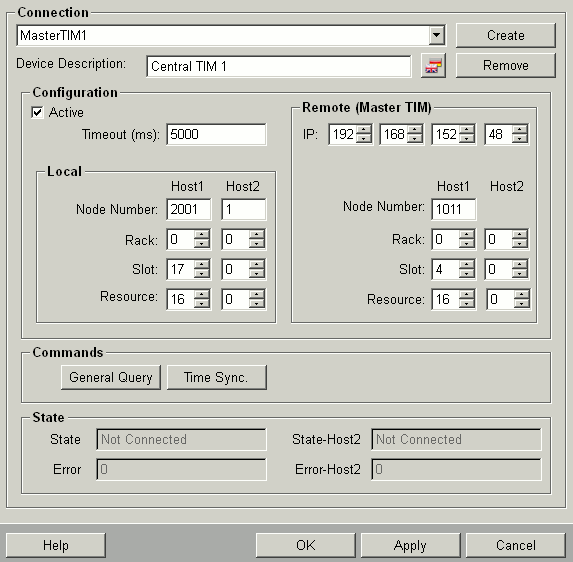
4. Driver start-up
-
Insert in the WinCC OA console a manager for the SINAUT driver with the driver number 1 and start it. Mind that the Simulator driver WCCILsim must not be running!
WCCOAsinaut -num 1
-
After successful connection to the server a message is output in the Log viewer:
WCCOAsinaut (1), 2010.04.06 09:26:05.428, SYS, INFO, 4, Connected to, (SYS: 1 Event -num 0 CONN: 1)
WCCOAsinaut (1), 2010.04.06 09:26:05.537, SYS, INFO, 156, Driver initialization finished.
5. Definition of the peripheral address
Configure for the "MasterTIM1" the peripheral address to the Master TIM (see Defining the peripheral addresses of the SINAUT driver).
In this example a data point element is used for the address configuration, with which bit values are received from the Master TIM.
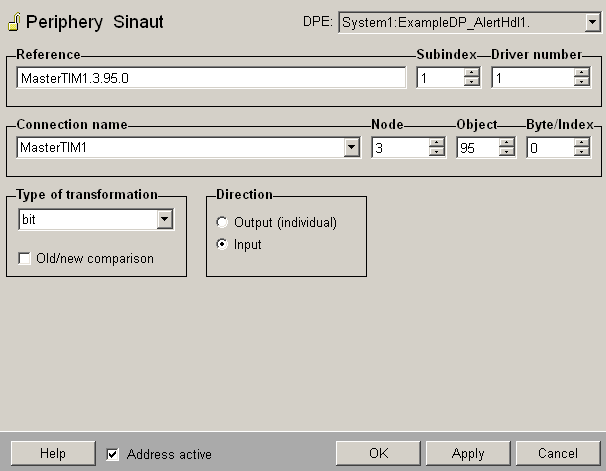
As soon as one peripheral address is defined the SINAUT driver tries to establish a connection to the Master TIM.



