Query historical data
The OPC HDA client establishes connection to each assigned HDA server and reads status information periodically. Historical queries can be triggered via the data point interface. The result of the historical query can be stored on response data points. Different response data points can be used for different queries to compare the results of several queries. A query can only contain one item. If several items shall be queried for the same range, you have to use consecutive queries.
The HDA client can retrieve items provided by the server via a browsing interface. The OPC HDA example panel is provided to demonstrate the data point interface.
Internal Data points
Browsing the server
The servers can be browsed via the internal data point element _OPCHDAServer.Browse.GetBranch. Depending on the defined mode, either the item Ids or the node Ids are returned and written on the internal data point element _OPCHDAServer.Browse.DisplayNames.
 Example
Example
ReqID_01
TestNode01
2
Historical query
To start a historical query the appropriate parameters (Item ID, start time, end time, etc.) must be written on the Command.HistoryRead element of the server data point.
 Example
Example
Request_0001
TestOPCHDANode1/Element_int1
2015.08.02 08:00:00.000
2015.08.05 16:00:00.000
20
0
ResponseDP1
The OPC HDA client stores the result (values, time stamps, etc.) of the historical query on the defined response data point of type "_OPCHDAHistoryReadResponse". The response data point must be created manually.
OPC HDA Client example panel
The OPC HDA Client example panel (/panels/examples/OPCHDA_DemoExample.pnl) provides the following functionality:
-
Browse the server items and display them
-
Run historical queries with user defined parameters
-
Display the data in a table or trend view
-
Export the result of historical queries to a CSV file
-
Write the result of historical queries to the WinCC OA archive of a specific data point element as correction value
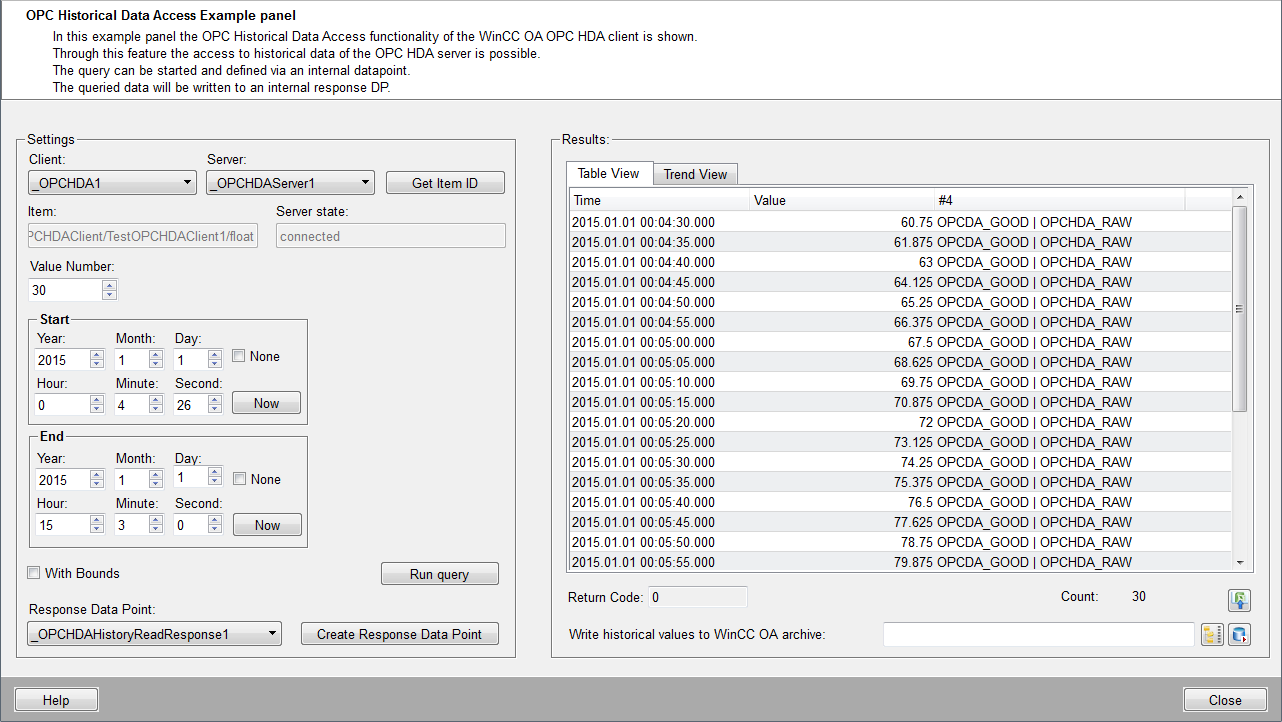
Settings
Client
This combobox allows to select one of the available OPC HDA clients.
Server
Lists all OPC HDA servers which are available for the selected OPC HDA client.
Get Item ID
Opens the following panel and allows to select the item to query its historical values.
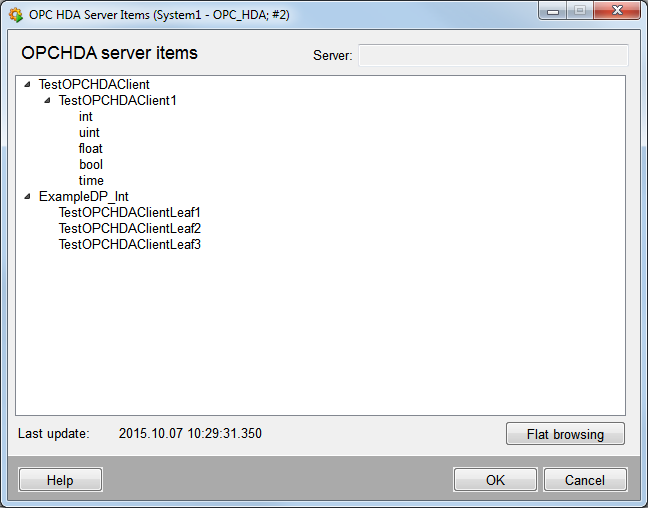
Item
Shows the selected item including the path.
Server state
Shows the current server state.
Value number
Defines how many historical values shall be queried starting from the defined start time.
Start
Defines the start time for the historical query.
End
Defines the end time for the historical query.
With bounds
Defines if boundary values shall be included in the query (refer to the OPC HDA 1.20 specification for more information).
Run query
This button triggers the historical query with the defined parameters.
Response data point
Allows to select one of the existing response data points of type _OPCHDAHistoryReadResponse.
Create response data point
Creates a data point of type _OPCHDAHistoryReadResponse.
Results
Table View
This table displays the queried values with timestamps and state.
Trend View
Displays the queried values in form of a trend view.
Return Code
Return value of the query. Following values are possible:
| Value | Description |
| 0 | Query successful |
| -2 | No connection to the server |
| -3 | Problems when requesting a server handle |
| -4 | Error reading the data |
| -5 | Not enough parameters defined (at least two of the parameters StartTime, EndTime and Number of Values must be defined) |
| -6 | Server returns an error for this query |
Count
Number of queried values
Export data to a CSV file
Via this button the table can be exported to an existing CSV file.
Write historical values to WinCC OA archive
The queried values can be written to the archive of a data point selected via the data point selector.



