OPC DA data point groups
All data to be specified on the client is combined in two data point groups that contain the required data point elements.
The standard data point groups OPCRead and OPCWrite are used to define the data point elements (= "items") as read-only and writable respectively.
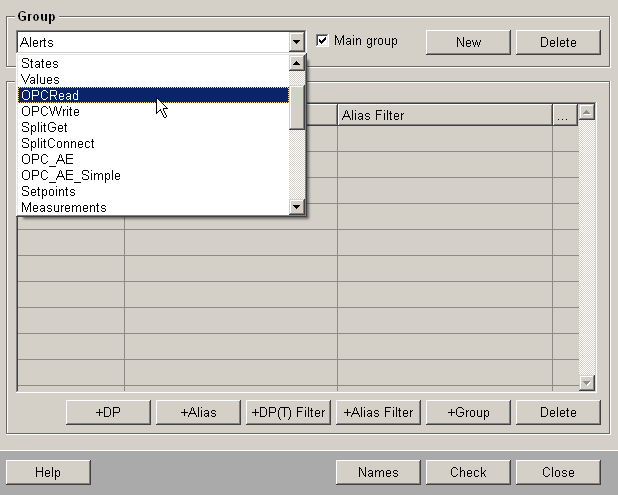
The server uses the data point elements defined in these data point groups to create the server address space. The defined data point elements are passed to a client. Depending on the config entry itemIdType, the server uses either DPE names or DPE alias as item ID in the address space.
The chapter Data point groups explains how to assign data point elements to the data point groups.
-
OPCRead elements are read-only for the client
-
OPCWrite elements are readable and writable for the client
All data point elements that you have placed in the OPCRead group are displayed on the client with their values.
For data point elements placed in the OPCWrite group, the client can not only read values but set new ones.
Notes
-
Note that the OPCRead and OPCWrite groups may not be deleted. If you however delete the groups you have to create an alias for the groups, otherwise the OPC server of the groups cannot be found.
-
If the OPC DA server was started by a newly created WinCC OA user, for example, "OPCCLIENT" (-user option) and if this receives a value from an OPC DA client the value is always written by the root user.
-
Only data point elements of the current system can be used! Data point elements of distributed systems are not supported.
-
It may be the case that the name of a data point element is the same as the alias of another data point element. When using itemIdType = 2 only one of these two items (data point elements) is mapped to the address space and an appropriate error message is displayed in the log viewer.
-
You have to restart the OPC server (WCCOAopcsrv) after each change of the groups (e.g. adding a new DPE, changing the filter).
-
In case that DPE alias is used as item ID, the OPC server must be restarted after each change of an alias. Otherwise the item ID in the address space is not updated.



