Creating a DP list
The creation of data point list (ASCII file containing the master data point and all data points with the configured dynamic attributes of PowerConfigs) can be made in two different ways. Export of a DP list from the PARA module (click the right mouse button on a data point type and choose the entry Create dplist (1 DP/line) from the menu for the format V 3 resp. Create dplist (1DPE/line) for the format V 4. The possibility to export a DP list is used for documentation purposes , i.e. after configuring a project, DP lists, that mirror the status of the project with specific settings, can be created.
The second possibility is to fill in a generated template ( Insertion of several lines/data points resp. lines/data point elements into the file ) After this procedure, the consequently created DP list can be imported into the system. Via this import a creation of data points with the settings of the modified ASCII file takes place.
Furthermore it is possible to generate all the DP lists for the data point types defined in the project (that own a master data point ) in a specific format (V 3 or V 4) via clicking the right mouse button on an empty area (not on a data point type) in PARA and selecting the entry Create dplist for all DPTs (1DP/line) or Create dplist for all DPTs (1 DPE/line). For each data point type a file is created with format V 3. With format V 4 one file is generated.
When exporting from the PARA module, the following panel opens in which you can define the DP list name and select the destination path for the ASCII file.
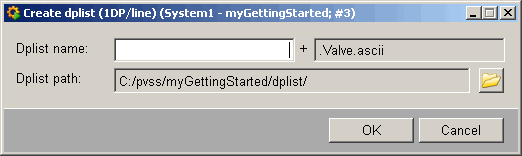
Under DP list name, enter the name that you want to call the file. The final name of the ASCII file is composed from: template name + .data point type name plus the .ascii extension.
Select the destination directory in which the file is to be saved using the "Browse" dialog box (click on the browse button displaying the folder icon). Once you have entered all the information, click on OK; the ASCII Manager runs in the background, initiating generation of the ASCII file. Cancel closes the panel without creating a DP list (ASCII file).
Open the generated file in a text editor (for example, WordPad). The file might look like this for instance:
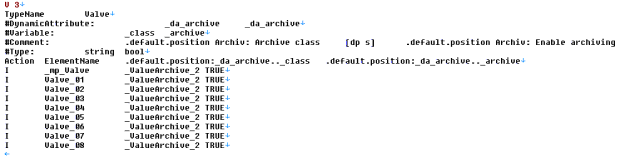
In this example, a number of data points have already been created in the system and incorporated when the DP list was exported. All the data points and the defined dynamic attributes are clearly displayed in the ASCII file, and you can make any value settings immediately and/or save this file and use it for making subsequent changes to the dynamic attributes.
The page Creating a template contains further information on the structure of this file and how to edit it.
A DP list in format V 4 does not differ from a template in V 4 via its structure and processing. In the DP list again, a data point element is shown per line in the file. As an example you can see a DP list in exported format V 4 in the following figure. The DP list was opened in Excel for a better overview.
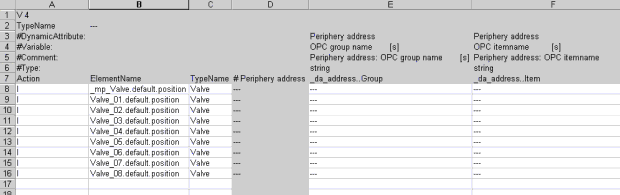
After opening, the comment columns and the header are marked gray in Excel. This serves for a better overview as well and is helpful when editing the file (the user sees the columns, that are edited and taken into account when importing via ASCII Manager, immediately).



