Alias tab
On the Alias tab you can filter by alias names (see _common config) and select the desired data point from the results:
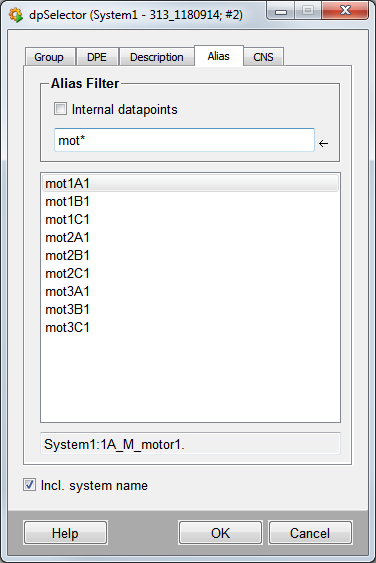
Alias filter
Enter an alias or name using wildcards. For example, mot* displays all data point elements beginning with an alias name mot, for example, mot1A_1. The display is in alphabetical order.
The text field below displays the associated data point element for each selected alias.
Incl. system name
Displays names with system name in the text field.
| Example | Description |
| Working with the DP selector | How to select a data point. |



