Group tab
The data points can be divided into main groups and groups which can also be used for filtering via the DP selector. The data points are shown depending on the further filter settings of the groups. (see data point groups):
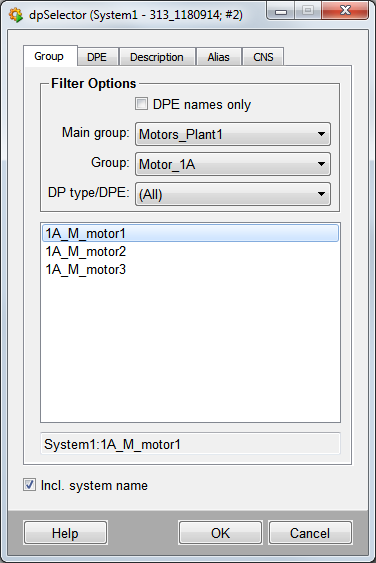
The following filter options are available:
DPE names only
Displays data point elements, no filter.
Main group
Displays all main groups. By default there are Alerts, Parameters, Commands, States, Values, OPCRead and OPCWrite (optional), SplitGet, SplitConnect, OPC_AE, OPC_AE_Simple.
Group
Displays any sub groups belonging to the main groups.
DP Type/DPE
Displays the subgroup filter settings.
Incl. system name
Displays names with system name. Without this option the data point list does not include the system name.
| Example | Description |
| Working with the DP selector | How to select a data point. |



