Description tab
Filtering on the "Description"; of the DP elements is based on the description as assigned in the _common config.
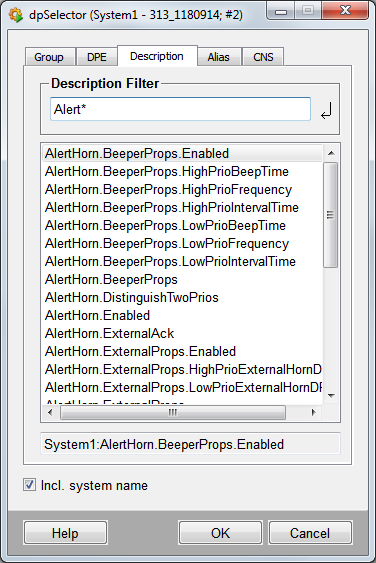
Description Filter
Enter a DPE description or a name using wildcards. For example, Alert* displays all data point elements with a DPE description beginning with Alert, for example, the AlertHorn. The display is in alphabetic order.
The read-only field below displays the associated data point element for each selected description.
Incl. system name
Displays the names with the system name in the read-only field.
| Example | Description |
|---|---|
| Working with the DP selector | How to select a data point. |



