Establishing a connection
Necessary config entries
Specify the following config entries in the config file in the [SiemensCerberus] specific section.
[SiemensCerberus]
ComPort= "COM2" "9600,E,7,2"
DMSAddress = 118 "BMA"
DMSAddress = 119 "EMA"
DMSAddress = 117 "PROTO"
pollTime=100
ComPort : Sets the com port and the baud rate. The E,7,2 need not to be changed. The com port and baud rate must be set to your specific hardware and MK7022 settings. A null modem cable, with 2 and 3 crossed, is used to connect the RS232 com port and the MK7022.
DMSAddress: Format - DMSAddress = <DMA Address(number)><space><”BMA” or ”EMA” or ”PROTO” or ”GAS”>.
In the example you see the address 118 which is a Cerberus Fire system denoted by the ”BMA” string. The DMS Address 117 is the ”PROTO”. This is a must and is the protocol handler for the MK7022. The order of the DMAAddress config entries is not important, i.e. the 117 could be the first entry in the list.
pollTime : Is an internal setting for the protocol state machine, it should not get under 100.
Defining the peripheral address
Click on the address config of a data point element and select the driver type "SiemensCerberus" and click on Configurze.
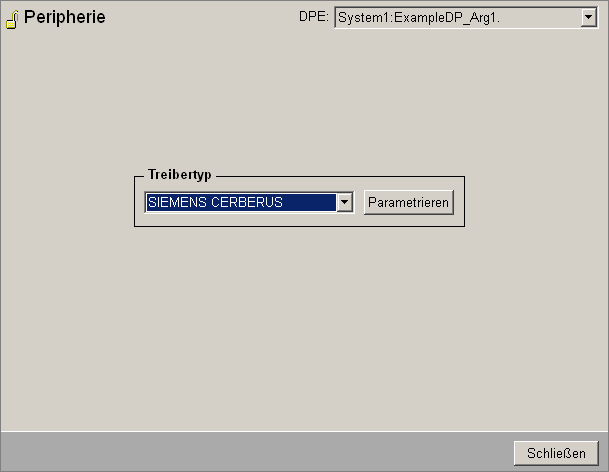
Configure the driver. The settings are described in the following:
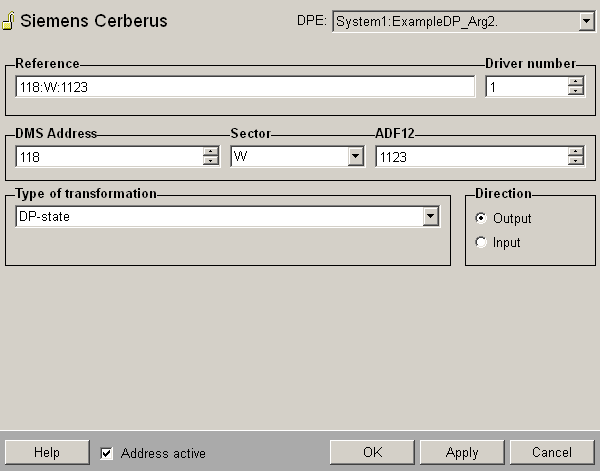
Example: ALARM RT DELAY 1801/ARD for area 2 has ADF1/2 A2CCh) in Fire ('W') with DMA Address 118.
W = Fire Sector
ADF1/2 = A2CCh = (41676 Decimal)
So the Reference field would be ”118:W:41676” and transformation type ”DP _Status”
Start the communication
-
Add the Cerberus driver WCCOACerb to the console and start it.
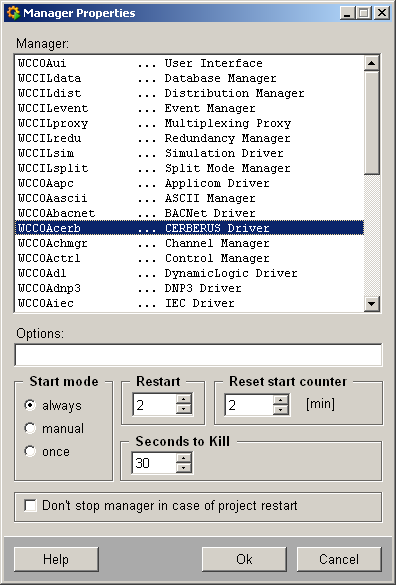
The Cerberus data point shows the communication status of the RS232 connection to the MK7022. The data point element ".ComState" shows the communication status. Note that the data point number has to correspond to the number the driver was started with in the WinCC OA console (see above).
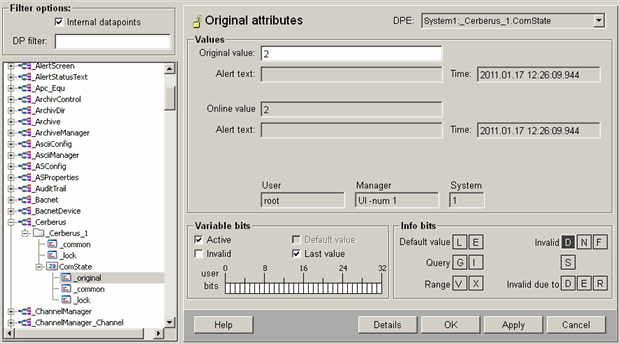
The possible states of ComState are:
-
OK = 0
-
INIT_ = 1
-
TIMINGERROR = 2
-
CHECKSUMERROR = 3
-
PKOTERROR = 4
-
WATCHDOGERROR = 5
-
FRAMINGERROR = 6
-
SETUP_ = 7



