Project Config File
The settings for WinCC OA are defined in different sections in the project config file. The file is located in <proj_path>/config/config. You can edit this file and adapt it to your requirements. Keywords in angular brackets [...] introduce the different sections. They are valid to the next section or to the end of the text file.
You can also add comments to the config file. To do so, set a hash (#) before the text.
Example:
#data=System1$System2
#event=System1$System2
For a list of all sections and their possible config entries see Possible config entries in WinCC OA.
-
In order to reduce the amount of main memory required, specify in the Config file which CTRL libraries each manager loads (see CTRL library).
-
Note that many config entries (such as minWorkInterval) of the config file are described here
-
It is not possible to use UTF-8 language encoding as well as other encoding types in the same project!
-
Note that if you have created a multilingual project, the order of the languages in the config file or the encoding (UTF-8 respectively ISO encodings) may not be changed manually. WinCC OA does not support using multiple encoding types in a project!
-
The maximum number of characters in a line of the configuration file is restricted to 511 characters. If the number of characters in a line exceed this limit, the line is cropped and the exceeding information is dropped.
Erroneous config file
If the config file is changed via the project administration panel (see Change project properties) and an error occurs, the following pop up window is opened.
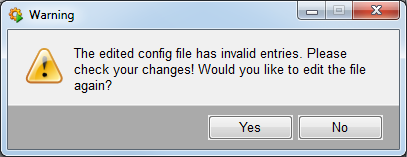
The "Yes" button allows to edit the config file again. If you click the"No" button, another warning is displayed.
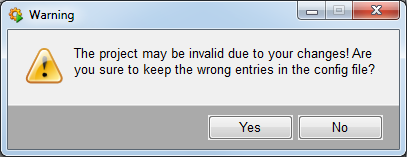
The "No" button gives you another chance to correct the errors in the config file. Otherwise the project will be invalid and cannot be started.
If you change the config file in another editor, the previous warnings are not shown. Therefore, if you select a project with an erroneous config file (e.g. due to a syntax error like missing quotation marks) in the project administration, the following pop up window is displayed.
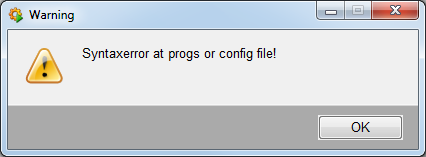
Furthermore, the following error message is written to the PVSS_II.log file and can also be displayed in the log viewer (see Project Administrator panel - log viewer):
WCCOAui (0), 2014.03.20 15:17:27.796, PARAM , SEVERE, 0, , Syntax error in
config file!



