Requirements & Installation
Requirements
- A correctly installed WinCC OA version
- A valid license for the usage of mobile UIs
- The application requires Bluetooth permissions to read the name of the device,
which is required for the Device Management. The
permissions are requested upon initial connection to the project and can be
changed in the Application Permission menu of your
device.
Figure 1. Bluetooth Permission Request 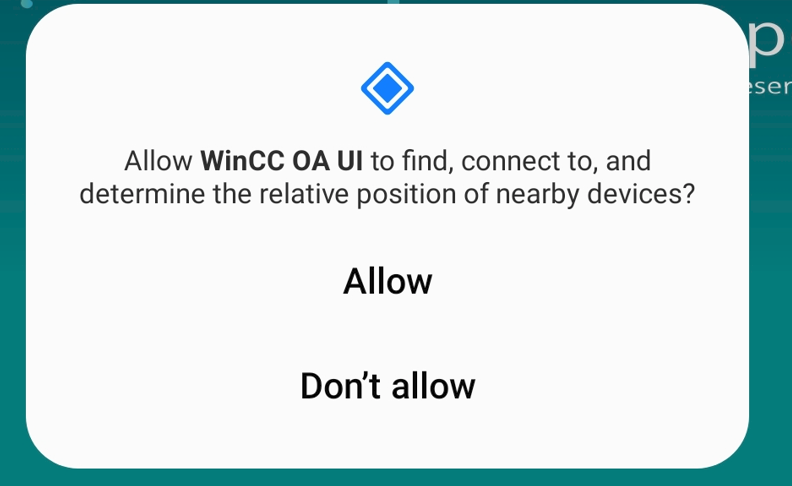
Restriction:
The usage of the WinCC OA
Mobile UI Application is not approved for a secure plant environment as
defined within the WinCC OA Security Guidelines.
Supported Operating Systems
The supported operating systems of the WinCC OA mobile UI app can be found in the Software requirements. The applications can be downloaded from the corresponding store sites:
- Android - Google Play
- iOS - AppStore.
Restriction:
Currently the iPad Pro 12" device is not supported by the WinCC OA mobile application!
Note:
The 64bit Android version of the Mobile UI uses openSSL version 1.1.1za
Restriction:
Due to technical limitations the 32bit version of the Android
Mobile UI cannot be upgraded and will therefore remain on version 3.19 P005.
QR Code Download


Installation
- The server part of the WinCC OA mobile UI Apps is part of the default WinCC OA installation
- The client application (WinCC OA UI) must be downloaded in the store of your corresponding operating system (iOS: AppStore; Android: Google Play)
Warning:
All mobile UI's have a retry time of 30 seconds for the connection
establishment. If the connection fails during the operation, the system tries to
reconnect endlessly.
Note:
The Windows login for mobile UIs works if the user used for the login was already
logged in on the server without mobile UI before.



