 "xGridLineStyle", "yGridLineStyle"
"xGridLineStyle", "yGridLineStyle"
The functions "xGridLineStyle" and "yGridLineStyle" set the style of the grid lines for the X and Y axes.
Synopsis
setValue(string shape, "xGridLineStyle", string style);
getValue(string shape, "xGridLineStyle", string &style);
shape.xGridLineStyle(string style);
Parameters
| Parameter | Description |
|---|---|
| shape | Name of the object |
| style | The style of the grid line, for example, "[solid,oneColor,JoinMiter,CapNotLast,4]". See chapter Line-type string for more information. |
Description
The functions "xGridLineStyle" and "yGridLineStyle" set the style of the grid lines for the X and Y axes.
 Example
Example
The following example sets the style of the grid lines to "[solid,oneColor,JoinMiter,CapButt,0]".
main(bool enter)
{
BAR_TREND1.xGridLineStyle("[solid,oneColor,JoinMiter,CapButt,0]");
BAR_TREND1.yGridLineStyle("[solid,oneColor,JoinMiter,CapButt,0]");
}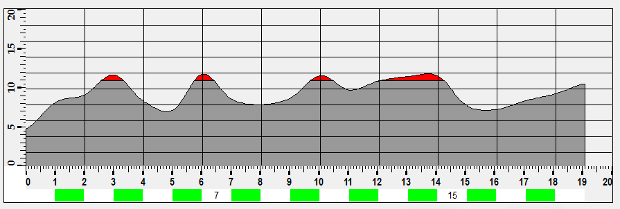
Assignment
Bar trend



