"widthTop" - Time element array
Width of the bar element above the average value bar.
Synopsis
setValue(string shape, "widthTop", float value);
getValue(string shape, "widthTop", float &value);
shape.widthTop(float value);
Parameters
| Parameter | Description |
|---|---|
| shape | Name of the object |
| value | Width of the bar element |
Description
This attribute defines the width of the bar element above the average value bar.
Example
main()
{
shape bt=getShape("BAR_TREND1");
dyn_float min, max, avg, s;
dyn_int meter;
dyn_long tVariable;
// Values
min=makeDynFloat(20, 30, 50);
max=makeDynFloat(50, 60, 130);
avg=makeDynFloat(35, 45, 70);
s=makeDynFloat(10, 20, 30);
tVariable=makeDynLong(makeTime(2000, 20, 9, 12, 00), makeTime(2000, 29, 9, 13, 00), makeTime(2001, 2, 4, 14, 00));
meter=makeDynInt(66, 180, 230);
// Setting the values
setValue(bt, "data", avg, max, min, s, tVariable, meter);
// Minimum and maximum value display
bt.showRange=BAR_MINMAX;
// Width of the bar sections
bt.widthTop=10;
bt.widthBottom=10;
bt.widthCenter=7;
// Set colors
bt.colorTop="Green";
bt.colorBottom="Green";
bt.colorCenter="[100,100,0]";
bt.yCenter(75);
bt.yRange(170);
bt.yStep(10);
bt.xStep(1);
bt.xWidth(30);
// Update bar trend
bt.flush();
}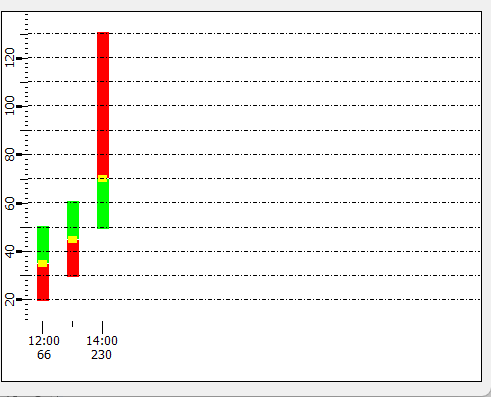
Assignment
Bar trend



