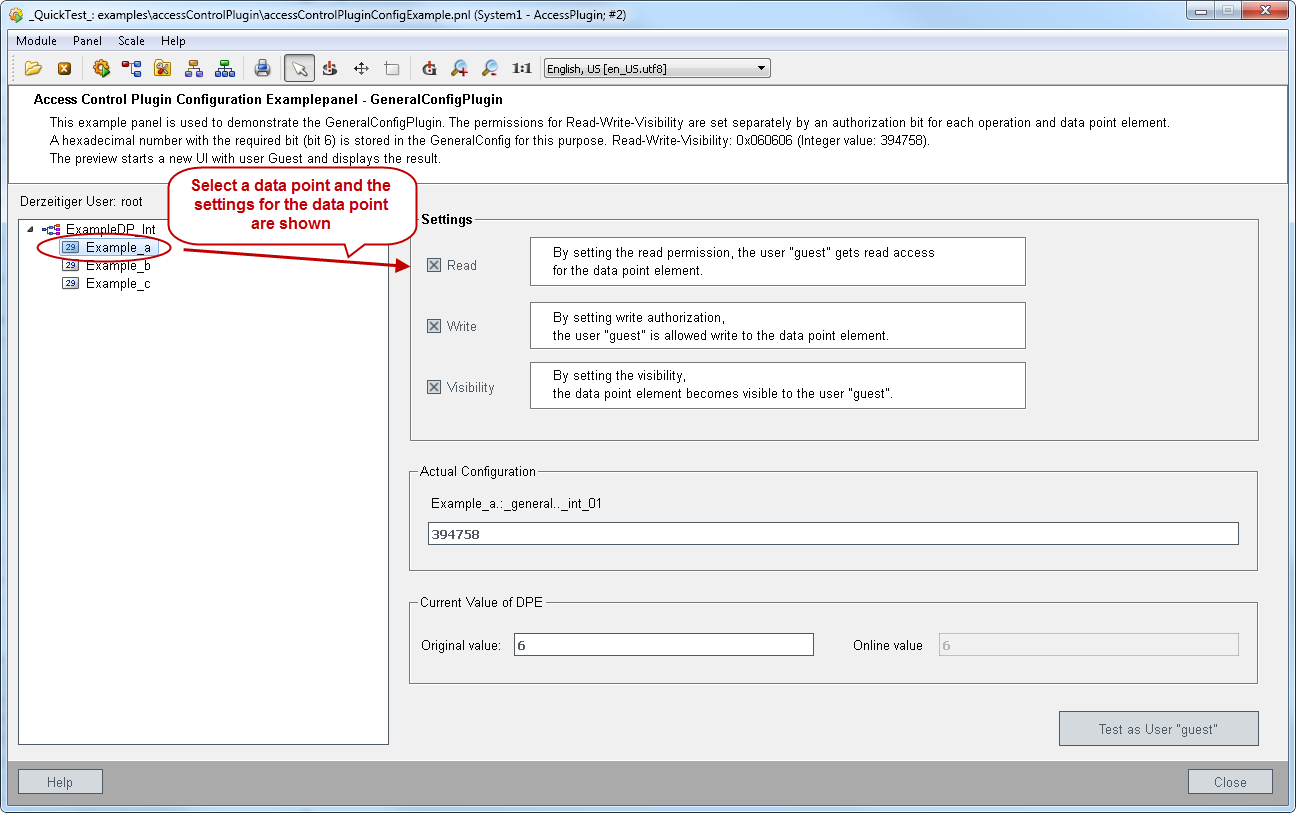Example panel for the Access Control Plug-in
An example panel for the Access Control Plug-in can be found in your WinCC OA installation directory: wincc_oa_path/Panels/Examples/accessControlPlugin/accessControlPluginConfigExample.pnl
To use the example panel, one of the Demo Access Control Plug-ins, which are installed as part of the WinCC OA API installation component, can be used. These plug-ins are:
- CNSPlugin
- CommonConfigPlugin
- GeneralConfigPlugin
Set the accessControlPlugin config entry ([general] section) to one of these Demo Plug-ins mentioned above. The panel then automatically recognizes the selected demo plug-in and behaves accordingly.
The example panel provides two different views: the data point view (for CommonConfigPlugin and GeneralConfigPlugin) and the plant model tree view (for CNSPlugin).
In the panel you can set different permissions for read, write and visibility of data points.
By selecting a data point, the corresponding settings are displayed on the right side of the example panel, see figure below.