Fixed Licensing
The fixed licensing allows configuring a fixed assignment of UI and PARA licenses to specific workstation computers on the basis of their hardware codes. If a computer is, for example, rebooted in a control room and a UI starts on an office computer at the same time, this UI gets a "floating license" from the Event Manager and the more important workstation in the control room cannot start a UI any longer since the Event Manager cannot assign a license to the UI anymore, because the maximum number of UIs has been reached.
In order to prevent this, you can assign a fixed UI or PARA license to specific computers on which WinCC OA is running. Thus, this guarantees that specific computers always get a license from the Event Manager. A fixed UI/PARA license can only be assigned when licenses are available. If no license is available, a license cannot be assigned. If a normal UI and fixed UI wait for a license, the fixed UI receives the first available license.
The hardware codes of the computers to which fixed licenses should be assigned, can be set via a panel. The panel can be opened via the System Management - Permission tab:
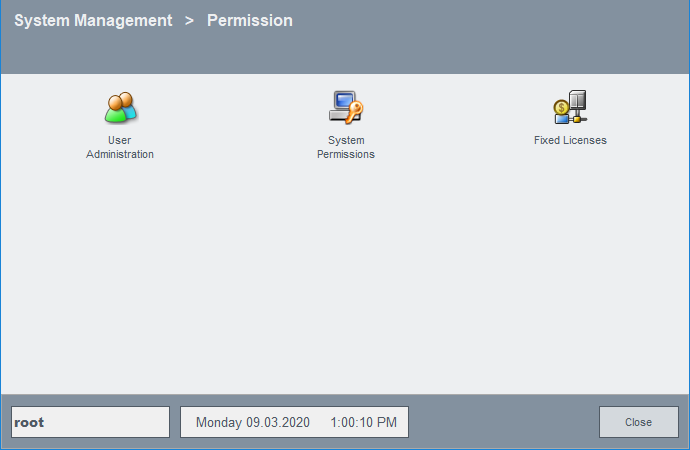
Clicking the "Fixed Licenses" button opens the panel for configuring fixed UI and PARA licenses.
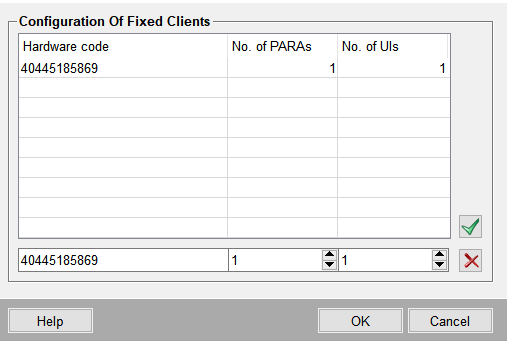
Hardware code
Enter the hardware code of the computer that should obtain a fixed license. You can find out the hardware code of the computer through the hardware code button of the WinCC OA console.
No of PARAs / No. of UIs
In the lower part of the panel, set the number of fixed UI or PARA licenses with the spin buttons.
If PARA should be used, a PARA license is required. A parafix license is not sufficient. This also applies to UI and uifix licenses.
After entering the hardware code, enter the number of UIs first and after that the number of PARAs.
After creating the settings, apply the configuration. In a redundant system the number of available licenses is calculated by the active partner.
When entering the hardware code, only the 11-digit number (without computer name) can be used. In addition, a fixed UI license has to be set when configuring a fixed PARA license since a started UI with configuration rights, for example, PARA, GEDI, UI with the "-extend" option, requires a "parafix" and a "uifix" license.
The configuration for fixed licenses can be changed later in this panel. This means that, for example, a fixed UI license can be assigned to another computer.



