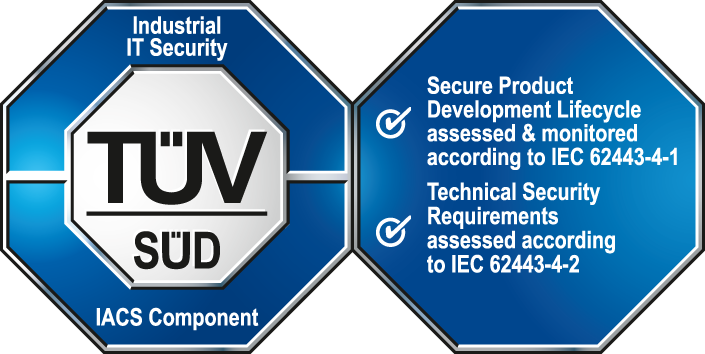WCCILdata - SYS/SEVERE - Database error, DataManTask, dbError, RAIMA Database Error *** Code:-909 file record limit exceeded
The following log message can be displayed during the runtime.
The log messages are written to the PVSS_II.log-file.
WCCILdata (0), 2018.02.21 13:04:01.596, SYS, SEVERE, 69, Database error, DataManTask, dbError, RAIMA Database Error *** Code:-909 (SYSTEM/OS error: -909
file record limit exceeded
C errno = 0: No error
FILE: dio.c(2096))The log message with symbolic names:
WCCILdata (0), <TIMESTAMP>, SYS, SEVERE, 69, Database error, DataManTask, dbError, RAIMA Database Error *** Code:-909 (SYSTEM/OS error: -909
file record limit exceeded
C errno = 0: No error
FILE: dio.c(2096))This log message describes that the file limit for some database files has been exceeded. It is written in combination with other log-entries for the data-manager.
When this message is displayed, some information in the database cannot be stored. Often the limit for the configuration database has been reached, which means that config changes cannot be saved.
- If this message is displayed, check the size of the RAIMA database files. The parts of the RAIMA-database are sub directories and files in the
<project-path>/db/wincc_oa directoryexcluding the directories with the name-pattern VA_*. - If the filesize of the files is ca. 200MB or higher, check if the file-record limit is exceeded.
Check the limit as follows:
- Stop the project
- Open a command-shell
- Change to the directory with the RAIMA database files
Depending on the directory where the files are located, different commands must be used. Below you can find a list of the directory names followed by the necessary command. The
<installation-path> is the directory where you’ve installed WinCC OA.
<project-path>/db/wincc_oa – <installation-path>/bin/dbcheck ConfHist > confhist.log
<project-path>/db/wincc_oa – <installation-path>/bin/dbcheck TypeAndId > typeandid.log
<project-path>/db/wincc_oa/al<10-digit-number> – <installation-path>/bin/dbcheck AlertHist > alerthist.log
<project-path>/db/wincc_oa/alliving – <installation-path>/bin/dbcheck AlertHist > alliving.log
<project-path>/db/wincc_oa/lastval – <installation-path>/bin/dbcheck ValHist > valhist.log - Open the created log file by using a text-editor (Notepad, VI, …)
- Check for entries where the number of records is 16777216 (2°24) or almost this number. 16777216 is the limit for the record entries.
- When you’ve collected this information, submit a service request via the Siemens Industry Support web page (https://support.industry.siemens.com) and enter the following information:
- Installed WinCC OA version
- Used operating system
- Problem description
- The log file
<project-path>/log/PVSS_II.log-file - The log file created by calling the
dbcheckcommand - Directory listing of the database-directory
<project-path>/db/wincc_oa.On Windows you can create the file by using the command
dir /s > db_dirlist.txtstarted from a command shell.
Afterwards you'll get detailed information about which parts of the database are affected and how the problem can be solved.