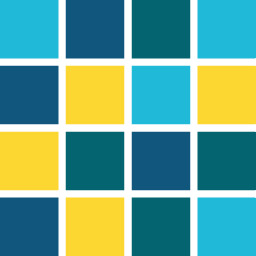WCCILdata - SYS/SEVERE - Database error, PersObjectNameText, store
The following log message can be displayed during the runtime when trying to create a datapoint.
The log message is written to the PVSS_II.log-file
WCCILdata (0), 2014.10.31 10:30:35.908, SYS, SEVERE, 69, Database error, DataManTask, dbError, RAIMA Database Error *** Code:-901 (INTERNAL error: -901 bad dchain C errno = 0: No
error FILE: ..\..\..\..\workspace\ExternLibs\rdm45\runtime\Dio.c(2270))
WCCILdata (0), 2014.10.31 10:30:35.909, SYS, SEVERE, 69, Database error, PersObjectNameText, storeThe log message with symbolic names:
WCCILdata (0), <TIMESTAMP>, SYS, SEVERE, 69, Database error, DataManTask, dbError, RAIMA Database Error *** Code:-901 (INTERNAL error: -901 bad dchain C errno = 0: No error FILE:
..\..\..\..\workspace\ExternLibs\rdm45\runtime\Dio.c(2270))
WCCILdata (0), <TIMESTAMP>, SYS, SEVERE, 69, Database error, PersObjectNameText, storeThe log message describes that information in the database cannot be stored and the datapoint is not created.
The first message "bad dchain" describes how the problem can be solved.
To solve this problem:
- Stop the project
- Create a backup for the RAIMA-database (excluding the VA-directories)
- Open a command shell
- Change into the directory <WinCC OA project>/db/wincc_oa
- Call the command <WinCC OA installation>/bin/dchain TypeAndId
- Wait until the process is finished
- Start the project
Afterwards you can check if the problem was solved and a new datapoint was created. If the problem could not be solved, contact your WinCC OA support.