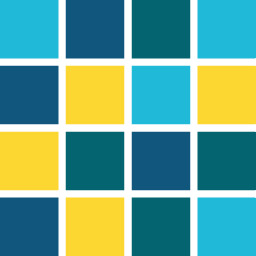WCCILdata - PARAM/WARNING - correction value can only be sent for periods when archivation was active
Enclosed you'll find the explanation for a log-message which occurs when a correction value cannot saved in the archive, the information is written to the log file.
WCCIL00data (0), 2011.08.30 09:05:21.913, PARAM,WARNING, 54, Unexpected state, HistArchive, processDpVC, correction value can only be sent for periods when archivation was active
- datapoint: System1:ANA_01.C3.AVG_WT0:_corr.._value (Type: 67 Sys: 1 Dp: 442 El: 10 : _corr.._value) TIME_VAR 196608 Sat Jan 01 00:00:00 2011 000 Log-message with symbolic names:
WCCIL00data (0), <TIMESTAMP>, PARAM,WARNING, 54, Unexpected state, HistArchive, processDpVC, correction value can only be sent for periods when archivation was active -
datapoint: <dp-element-name> (<dp-element-ID> : _corr.._value) TIME_VAR 196608 <timestamp for correction value>This log message describes that the correction value for the given dp element name and timestamp cannot be saved in the archive because the archivation was not active for the time when the value should have been saved.
E.g. the datapoint (with activated archive-configs) was created in the end of January 2011 and you tried to save a value for the January 1st 2011.
With the report-flag -report dm_timelist or -report 11 for the data-manager you can get the information when the archivation was active for the dp elements.
The output of the report-flag is written to the process-specific logfile WCCOA00data0.log.
Open the file with a text editor and search for the dp element-name to get the requested information.
E.g. output of -report dm_timelist for one dp-element. The output describes that the archivation is active since 2011.01.29;00:00:00:000 and the values are saved in the archive with number 3.
DP Nr. 442 El. 10 --- Name: System1:ANA_01.C3.AVG_WT0
from 2011.01.29;00:00:00:000 to 2038.01.19;04:14:07:999 in archive 3 |Please check if the timestamp for the correction value was correct or if there is an archive error.
If you need help, contact the WinCC OA support-team.