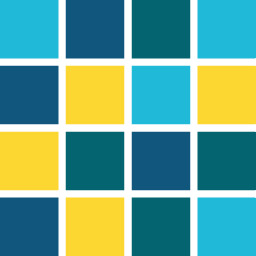WCCILdata - PARAM/WARNING - workProcAlert, Cannot get attribute - will use dummy
The following log message can be displayed during the startup of the project or during the runtime.
The log messages are written to the PVSS_II.log-file.
WCCILdata (0), 2012.09.20 17:12:27.095, IMPL, WARNING, 54, Unexpected state, DataManRequestHandler, workProcAlert, Cannot get attribute - will use dummy
System1:ExampleDP_AlertHdl1.:_alert_hdl.._panel (Type: 0 Sys: 1 Dp: 98 El: 1 : _alert_hdl.._panel)
WCCILdata (0), 2012.09.20 17:12:27.095, PARAM,WARNING, 46, Attribute was not archived, DataManRequestHandler::RqItemSetHandlergetAlertClassAttribute,
Notification class not found - Standard class is being used
(Type: 0 Sys: 1 Dp: 98 El: 1 : _alert_hdl..0)The log message with symbolic names:
WCCILdata(0), <TIMESTAMP>, IMPL, WARNING, 54, Unexpected state, DataManRequestHandler, workProcAlert, Cannot get attribute - will use dummy
<DPE-name>:<_alert_hdl-attribute> (<DPE-ID> : >:<_alert_hdl-attribute>)
WCCILdata(0), <TIMESTAMP>, PARAM,WARNING, 46, Attribute was not archived, DataManRequestHandler::RqItemSetHandlergetAlertClassAttribute,
Notification class not found - Standard class is being used
(<DPE-ID> : _alert_hdl..0)These log messages can be shown when quering historical alerts. They describe that not all the information could be read from the RAIMA database.
The missing part of the information is normally read from the configuration history, which is a specific part of the database.
The basic and most interesting information of the alerts (dpe name, timestamp, value which caused the alert, priority, alert text, direction, acknowledge time) is still available.
The log entries are shown when one of the following two processes was used in this system:
- Deletion and recreation of the datapoint with the same DP-ID: When deleting a datapoint the entries for this datapoint in the configuration-history are automatically deleted. This is necessary to avoid that the configuration-history is filled up with information for non exisiting datapoints.
- Initialization of the configuration history: The initialization can be executed with some manual steps when the project is stopped by using the command
"initdb".
Normally it is not necessary to execute this initialization.
Before you try to execute this initialization in your project, contact your WinCC OA support to avoid data loss.
The log message will only be displayed if you request historical information before one of these processes was used.
Alerts which are generated afterwards can be read including the whole information without log messages.