Additional Information
Explore additional explanations of license states, essential licensing terms, and recommendations to optimize your licensing experience.
This chapter provides a comprehensive overview of additional information related to licensing. It delves deeper into license states, clarifies key terminology, and offers guidance to help users better understand and manage their licenses.
Terms & Definitions
Groups
Collections of users or entities within the License Portal, used to organize and manage access to licenses and projects. Groups help in delegating license management and structuring organizations or departments.
Projects
Logical containers within the License Portal that represent specific initiatives, products, or customer solutions. Projects are used to group related licenses and manage them collectively for a particular purpose or customer.
License Containers
License Containers are secure storage units, either hardware-based (such as USB dongles) or software-based (virtual containers on a device), used to hold and manage licenses. They ensure that licenses are protected and can be transferred or activated on specific devices as required by the WinCC OA licensing system.
Licenses
Digital entitlements managed within the portal, representing the right to use specific WinCC OA software modules or features. Licenses are assigned to projects and can be distributed to users or devices as needed.
License States
The License Portal displays the current or upcoming state of the license contained within the respective license container, depending on the project status:
- Released project changes: Show the current state of the license container that is already published to the database.
- Unreleased project changes: Show the future state of the license within the license container when the changes are released.
License states are visually indicated using different font properties and actions, making it easy to identify the status and next steps for each license.
License States
Licenses can have following states:
- Available - License can be used for assigning/activation
- Assigned - License is already assigned to a (virtual) container
- Activated - License is already activated in an actual hardware or software container
- Confirmation needed - License deployment has been initiated but has not yet been finish with uploading of the license delivery receipt
- Active- Expiration date of the license has not been reached; Only applies to subscription based licenses
- Updatable - The license has an update pending, e.g. an extension of the expiration date
- Expired - The expiration date of the license has been reached and the license is not valid anymore; Only applies to subscription based licenses
License States for Published Projects
Published projects in the License Portal display the current state of the license container. The following states and actions are possible:
- Empty container: No default action.
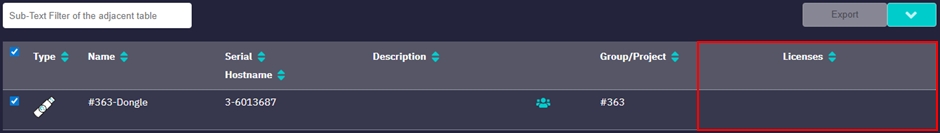
- License assigned: No default action. Line action: “Sync Container”. Font:
Bold, Italic, white.
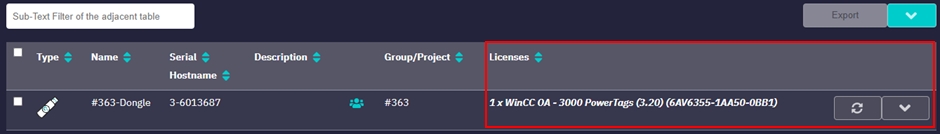
- License on container: Default action: “Export” (Container Content). Font:
Bold, Roman, white.

- License prepared for deactivation (available): Default action: “Export”. Line
action: “Sync Container”. Font: Roman, stroked, white.

- License on container but out of scope of logged in user: Default action:
“Export”. Font: Bold, Roman, grey.

For out-of-scope licenses, possible reasons include:
- missing licenses in the portal
- lack of user access,
- import issues
License States for Unpublished Projects
Unpublished projects in the License Portal display the future state of the license container. The following states and actions are possible:
- Empty container: Default action: “Add virtual container”.
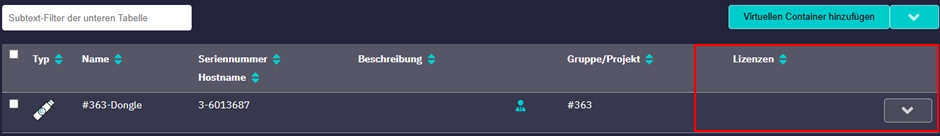
- License prepared for activation (assigned): Default action: “Add virtual
container”. Font: Bold, Italic, white.
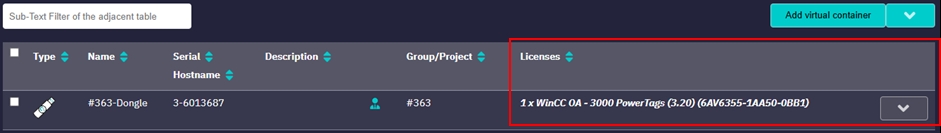
- License prepared for deactivation (assigned): Default action: “Add virtual
container”. Font: Roman, stroked, white.

Font Properties and Their Meanings in the License Portal
The License Portal uses specific font styles to indicate the state of each license:
- Bold Roman, white: Transfer completed, license in scope of current admin/user.
- Bold Italic, white: License transfer pending (activation), license in scope of current admin/user.
- Roman stroked, white: License transfer pending (deactivation), license in scope of current admin/user.
- Grey: License known to be part of container, but license is out of scope of user.
These font properties help users quickly identify the status of each license at a glance.



