dpSelector()
Opens the data point selector and writes the selected data point address to s. See DP-Selector
Synopsis
int dpSelector (string &s[, bool configs[,string mode [, bool
showElements [,string dptype [, string toplevel, [string group, [string
comment[, string alias = "" [, bool showCNS = true]]]]]]]]]);
Parameters
| Parameter | Meaning |
|---|---|
| s | Variable for the data point name |
| configs | Defines, whether configs and attributes should also be displayed |
| mode |
Defines from which system data points are selected
|
| showElements | Defines, whether the whole name of the data point is returned or not. |
| dptype | Pattern of a dpType (for example, "valve" or "*") |
| toplevel | Name of the main group |
| group | Name of the group |
| comment | Comments of the data point elements |
| alias | Aliases of the data point elements |
| showCNS | Specifies whether the "Plantmodel" tab is shown or not. For more information on the plant model, see chapter Common Name Service [CNS] Wizard, basics. |
Return Value
If successful 0, otherwise -1.
Errors
This includes missing arguments, undefined functions, incorrect arguments (for example, no Control expression), incorrect assignments.
Description
Displays the data point selection dialog and writes the data point address selected there to the string variable s. Valid contents of the variable s is a data point address.
An address string cannot be set itself to the argument position of the function dpSelector()! Which is shown by the "&" in the synopsis. A transfer such as dpSelector("Valve02") is therefore not possible.
The function dpSelector(), which opens a Childpanel internally, can only be executed from a shape script.
Assignment of the address marked in the data point selection dialog to the variable s.
main()
{
string s;
dpSelector(s);
}Only data points from one's own system can be selected, the system id is omitted.
main ()
{
string s;
dpSelector(s, true, "OWN_SYSTEM_NAME_NO_SYS");
// s = "dp.el:_original.._value"
dpSelector(s, true, "OWN_SYSTEM_NAME_SYS");
// s = "System3:dp.el:_original.._value"
}The following script opens the DP-Selector with the data point type filter "ExampleDP_Float":
main()
{
string s;
dpSelector( s, true, "OWN_SYSTEM_NAME_SYS", true, "ExampleDP_Float");
DebugN(s);
}In the following example the datapoint selector is opened and the datapoint type filter "ExampleDP_Bit" is used. Furthermore, the "Plantmodel" tab is opened.
main()
{
string s;
dpSelector(s, true, "ALL_SYSTEM_NAME_SYS", true, "ExampleDP_Bit", "", "", "", "", true);
}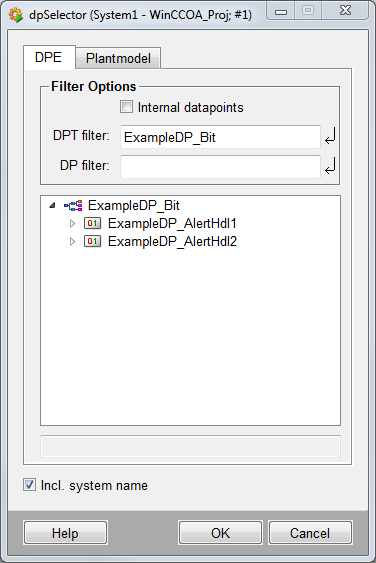
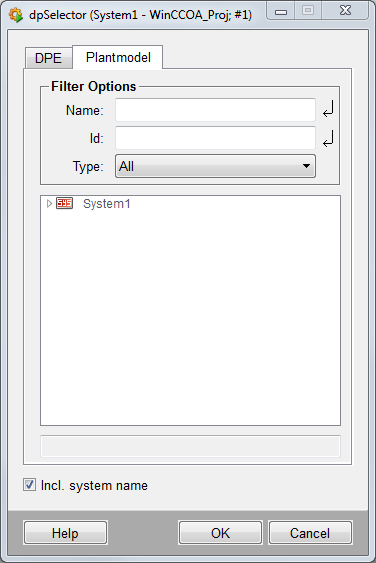
Assignment
Simple configuration
Availability
UI



