CTRL Debugger Details
Communications Data Points
Since the Debugger has an effect on the actual manager during debugging (see also Example), the managers have to communicate with each other. This is the function of the communication data points.
These data points are used to transfer the CTRL debug commands and their responses between the CTRL Debugger and the manager being debugged.
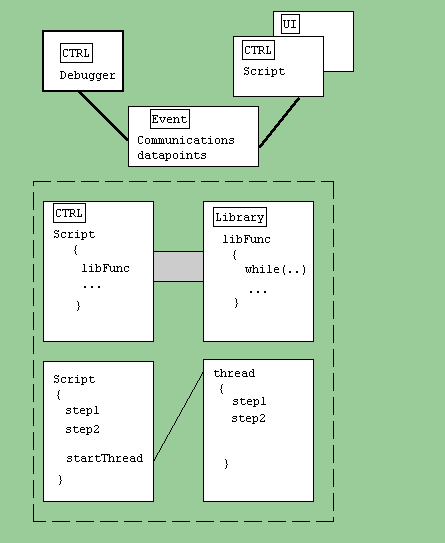
The data point types possess 2 elements: one for the command (command: string) and another for the result (result: dyn_string). The running scripts are saved in the result element with the absolute path.
The data points use the following naming convention (<x> stands for the manager number):
| Name | Manager |
|---|---|
| _CtrlDebug_CTRL_<x> | For CTRL managers |
| _CtrlDebug_UI_<x> | For UI managers |
There is a data point for each manager that can be selected in the CTRLdbg-sel.pnl panel. A series of managers are already set up with default communication data points. If you need additional managers, add the data points for the managers manually.



