wf_dialogs_open()
The function wf_dialogs_open opens a pop-up dialog.
Synopsis
int wf_dialogs_open(int iDialogType, string sPanelName, langString lsDialogText, &dyn_string dsAnswer, &dyn_float dfAnswer, dyn_anytype daData, [string sHelpKey] );
Parameters
| Parameter | Description |
|---|---|
| iDialogType |
Defines the dialog type that should be opened Following types are available: WF_DIALOGS_PANEL_TYPE_YES_NO: A dialog with the following buttons: Button Yes: makeDynFloat(1), makeDynString("TRUE")\n Button No: makeDynFloat(0), makeDynString("FALSE")\n Cancel (x on window) : makeDynFloat(), makeDynString()\n WF_DIALOGS_PANEL_TYPE_CB: A dialog with the following buttons: Button OK : makeDynFloat(NoOfSelectedItem), makeDynString(SelectedText)\n NoOfSelectedItem - No of position of selected item in list of items not selectedPosition in CB\n Button Cancel: makeDynFloat(-1), makeDynString()\n Cancel(x on window): makeDynFloat(), makeDynString()\n WF_DIALOGS_PANEL_TYPE_OK: A dialog with the button "OK")\n Button OK: makeDynFloat(1), makeDynString("TRUE")\n Cancel (x on window): makeDynFloat(), makeDynString()\n WF_DIALOGS_PANEL_TYPE_INPUT: A dialog with the following buttons: Button OK : makeDynFloat(NewValue), makeDynString(NewValue)\n Button Cancel: makeDynFloat(OldValue), makeDynString(OldValue)\n Cancel (x on window): makeDynFloat(), makeDynString()\n WF_DIALOGS_PANEL_TYPE_OK_CANCEL: A dialog with the following buttons: Button OK : makeDynFloat(1), makeDynString("TRUE")\n Button Cancel: makeDynFloat(), makeDynString()\n Cancel (x on window): makeDynFloat(), makeDynString()\n WF_DIALOGS_PANEL_TYPE_LIST: A dialog with the following buttons: Button OK : makeDynFloat(1), makeDynString("TRUE")\n Button Cancel: makeDynFloat(), makeDynString()\n Cancel (x on window): makeDynFloat(), makeDynString()\n |
| sPanelName | Panel name used as window title |
| lsDialogText | Text that should be used inside the dialog |
| dsAnswer | Dialog answers as dyn_string |
| dfAnswer | Dialog answers as dyn_float |
| daData | Additional data that is used for dollar parameters |
| sHelpKey | Keyword for the help button. |
Return Value
The function returns 0 when it is successfully executed and otherwise -1.
Error
Missing or wrong arguments
Description
The function wf_dialogs_open opens a pop-up dialog.
 Example
Example
The function opens the dialog type WF_DIALOGS_PANEL_TYPE_YES_NO. The help button is shown since the help keyword was specified.
#uses "wizardFramework.ctl"
main()
{
int i;
dyn_string answ;
dyn_float flAnsw;
dyn_dyn_anytype dData = makeDynAnytype((string)"Dialog info");
langString myLang = "Dialog1";
i = wf_dialogs_open(WF_DIALOGS_PANEL_TYPE_YES_NO, "wizardFrameworkHugo.pnl", myLang,
answ, flAnsw, dData,"para");
DebugN("Return value:", i, answ, flAnsw);
}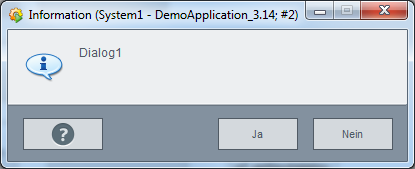
Assignment
Wizard framework
Availability
UI, CTRL



