 "backgroundBrushOn"
"backgroundBrushOn"
Defines the fill-pattern for the background of the EWO when it is switched on.
Synopsis
shape.backgroundBrushOn(string [type [parameter2, parameter3,
parameter4]]);
setValue(string shape,"backgroundBrushOn",string [type [parameter2,
parameter3, parameter4]]);
Parameter
| Parameter | Description |
|---|---|
| type |
Defines the fill-pattern for the background. The following options are available:
Depending on the selected fill-pattern you have to specify the parameter 2 - 4 accordingly. See also Fill-pattern string. |
Description
Defines the fill-pattern for the background of the EWO when it is switched on.
Note that the function "backgroundBrushOn" works for the ToggleSwitch Ewo only for the skin types "BerylSlide" and "BrushedMetalSlide"!
![]() Example
Example
In the following example the hatch option is selected for the background.
main()
{
this.backgroundBrushOn("[pattern,[tile,any,examplepic.gif]]");
}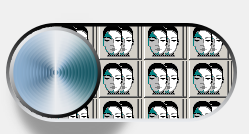
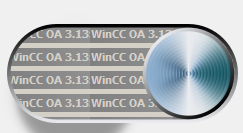
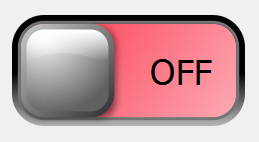

Assignment
ToggleSwitch EWO



