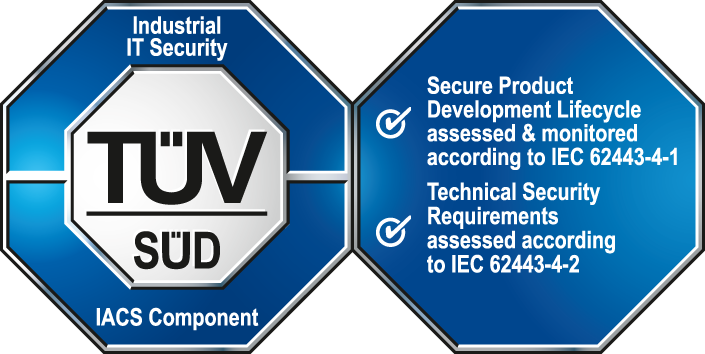[ulcUX]
Settings for the ULC UX client.
[ulcUX] autoReconnectOnShutdown
- Type
- int
- Default
- 0
- Range
- 0|1
In the event of a planned project or HTTP-Server shutdown, this is considered a normal scenario. The HTTP-Server will terminate gracefully, notifying ULC UX client of the shutdown. Consequently, ULC UX client will display a “disconnected” message and will not automatically reconnect to another HTTP-Server. Due to security reasons, the browser session will be terminated in such cases.
To override this behavior, set this configuration entry to 1. In the case of a normal scenario (e.g. planned HTTP-Server shutdown) the ULC UX client will also perform a reconnect to another HTTP-server, instead of terminating the session.
In the case of an unexpected HTTP-Server crash or network disconnection, ULC UX clients will always automatically reconnect to the next available HTTP-Server as per the default behavior. Therefore, the config entry has no impact on it.
[ulcUX] dashboardUiArguments
- Type
- string
- Default
- -p vision/login.pnl -centered -iconBar -menuBar
[ulcUX] reconnectCount
- Type
- int
- Default
- 2
- Range
- >= -1