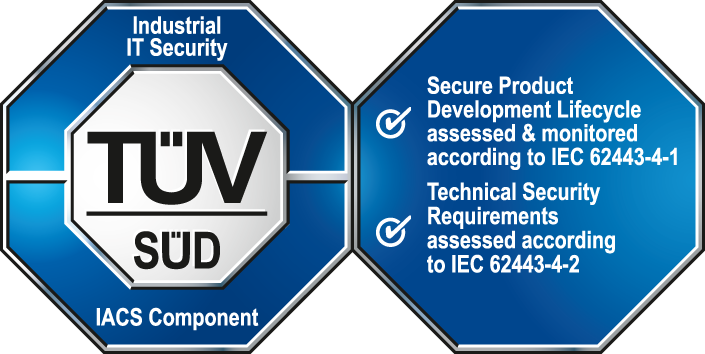[s7]
Settings for the S7 driver
[s7] AliveInterval
- Type
- unsigned
- Default
- 30
- Range
- 0..65535
[s7] AutoGQ
- Type
- string
- Default
- Y
- Range
- Y/N
[s7] AutoTimeSyncFactor
- Type
- unsigned
- Default
- 0
- Range
- 0..x
[s7] CheckPollReqPending
- Type
- bool
- Default
- 1
- Range
- 0|1
[s7] diagnosticsRefreshTime
- Type
- unsigned
- Default
- 60 [sec]
[s7] HighPrioBlock
- Type
- int
- Default
- -1
- Range
- >-1
[s7] LimitedTSPPAliveCheck
- Type
- string
- Default
- N
- Range
- Y|N
[s7] MaxAGLinkQueueSize
- Type
- int
- Default
- 1
- Range
- 1..32
[s7] MaxGap
- Type
- unsigned
- Default
- 10
- Range
- 1..50
[s7] maxPollBlockSize
- Type
- uint
- Default
- 65535
- Range
- 32..65535
[s7] MaxReadRequestSize
- Type
- int
- Default
- 0
- Range
- 0,1, >50
[s7] MaxRequestQueueSize
- Type
- int
- Default
- 200
- Range
- 0..1000
Note:
[s7] MaxTsppAnswerListSize
- Type
- int
- Default
- 200
[s7] MaxTsppRequestQueue
- Type
- unsigned
- Default
- 4
- Range
- 1..64
[s7] MaxTsppVcPerLoop
- Type
- int
- Default
- 1000
[s7] MaxWriteBlockLen
- Type
- int
- Default
- 0
- Range
- 0..240
DB10.DBW0
DB10.DBB3
DB10.DBX4.0
DB10.DBX4.1
DB10.DBX4.2
DB10.DBX4.3
DB10.DBX4.4
DB10.DBX4.5
DB10.DBX4.6
DB10.DBX4.7
[s7] MaxWriteGroupSize
- Type
- int
- Default
- 16
- Range
- 1..64
[s7] mpiDevice
- Type
- {serial interface} {pc address} {Baudrate}
mpiDevice = <serial interface> <pc address> <baud rate>
mpiDevice = "COM1" 15 38400
Note:
mpiDevice = "COM1" 5 38400
[s7] onlyActivePolls
- Type
- string
- Default
- N
- Range
- Y/N
[s7] plcCodePage
- Type
- string
- Default
- <langgt;.iso88591
If strings in the PLC are encoded with a specific language encoding, this config entry can be used to define the base encoding for the conversion to UTF-8.
All valid encoding values for this config entry can be found in the file <Install Directory>/nls/lang.dir.
Example
[s7]
plcCodePage = "el_GR.iso88597"[s7] ReadOpState
- Type
- uint
- Default
- 15
- Range
- >=0
The different states are:
- 0 STOP
- 1 START-UP
- 2 RUN
- 3 UNDEFINED
- 8 RUN SOLO (one PLC is running)
- 9 RUN REDU (both PLCs are running)
- 10 HALT
- 11 CONNECTING
- 12 UPDATING
[s7] ReadPLCTime
- Type
- string
- Default
- N
- Range
- Y/N
[s7] reduModeTSPP
- Type
- bool
- Default
- 0
- Range
- 0|1
[s7] refreshPollBlocksOnUse
- Type
- string
- Default
- N
- Range
- Y|N
[s7] setInvalidForConnLoss
- Type
- uint
- Default
- 1
- Range
- 0 - 2
[s7] StatCheckInterval
- Type
- unsigned
- Default
- 20 [sec]
- Range
- 5..100
[s7] TimeSyncUTC
- Type
- string
- Default
- N
- Range
- Y/N
[s7] UseConnections
- Type
- int
- Default
- 2
- Range
- 1,2,3
[s7] useStringLengthInfo
- Type
- string
- Range
- Y|N