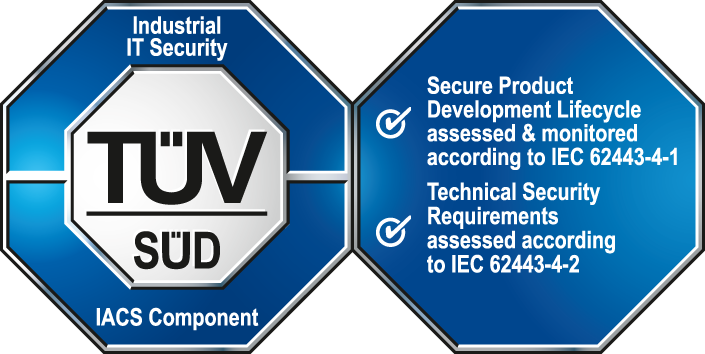[all drivers]
Settings valid for all drivers. Define the entries in the driver specific section (e.g. [apc], [opc], ...).
[all drivers] commitCount
- Type
- unsigned integer
- Default
- 100
[all drivers] connectForAlerts
- Type
- bool
- Default
- n
- Range
- y|n
[all drivers] drvDisableCommands
- Type
- string
- Default
- _Driver<num>.DC | <drvDpName>.DC
[all drivers] drvDpName
- Type
- string
- Default
- _Driver<num>
[all drivers] drvErrorMode
- Type
- string
- Default
- _Driver<num>.EM | <drvDpName>.EM
- 0: No additional error messages into the log file.
- 1: Additional error messages into the log file.
[all drivers] drvGQ
- Type
- string
- Default
- _Driver<num>.GQ | <drvDpName>.GQ
[all drivers] drvPollEpsilon
- Type
- string
- Default
- _Driver<num>.PE | <drvDpName>.PE
[all drivers] drvPollMode
- Type
- string
- Default
- _Driver<num>.PM | <drvDpName>.PM
- 0: no datapoints will be polled.
- >0: datapoints will be polled.
[all drivers] drvSmoothMode
- Type
- string
- Default
- _Driver<num>.SM bzw. <drvDpName>.SM
- 0 : All values are smoothed.
- 1 : All values except GQ are smoothed.
- 2 : No values are smoothed.
[all drivers] drvSQ
- Type
- string
- Default
- _Driver<num>.SQ | <drvDpName>.SQ
[all drivers] histDataBits
- Type
- string
Example:
histDataBits = "Userbit 1, Userbit 3"
[all drivers] IOTransitionTimeout
- Type
- int
- Default
- 10
NOTE:
The value for the config entry IOTransitionTimeout should be two times bigger than
the biggest parameterized poll interval, to prevent the polling process from running
into an timeout all the time.
[all drivers] loopTime
- Type
- unsigned long
- Default
- 10
- Range
- >0
[all drivers] maxConnectMachineSend
- Type
- int
- Default
- 100
[all drivers] maxOutputQueueSize
- Type
- unsigned integer
- Default
- 1000*
[all drivers] maxVcMessageSize
- Type
- unsigned integer
- Default
- 200
- Range
- >= 0
[all drivers] passiveDriverWrites
- Type
- bool
- Default
- 0
- Range
- 0|1
[all drivers] pollEpsilon
- Type
- float
- Default
- 200.0
- Range
- > 0.0
[all drivers] pollMode
- Type
- bool
- Default
- 1 (Simulator: 0)
- Range
- 0|1
[all drivers] pollTime
- Type
- float
- Default
- 1.0
- Range
- >0.0
[all drivers] reconnectToEvent
- Type
- string
- Default
- no
- Range
- yes|no
[all drivers] smoothBit
- Type
- string
- Range
- Userbit 1..Userbit 32
smoothBit = "Userbit 1"
smoothBit = "Userbit 2"
...
smoothBit = "Userbit 32"
[all drivers] srcTimeCheckMode
- Type
- int
- Default
- 0
- Range
- 0,1,2
srcTimeCheckMode
srcTimeMaxBefore
srcTimeMaxBehind
- 0 = no check
- 1 = only error message
- 2 = error message and the data is discarded
[all drivers] srcTimeMaxBefore
- Type
- float
- Default
- 120 [s]
[all drivers] srcTimeMaxBehind
- Type
- float
- Default
- 3600 [s]
[all drivers] useCRC
- Type
- bool
- Default
- 0
- Range
- 0|1
useCRC is a safety feature of the WinCC OA messaging system. It offers extended failure detection capabilities compared to the Standard messaging system. To ensure data integrity in WinCC OA Messages, these messages are divided into CRC telegrams of appropriate length each containing a 32 bit CRC. On reception of the messages the values are checked and if the values do not match, an error is detected. The error is shown in the log viewer and the connection between the WinCC OA managers is closed.
- The entry "useCRC" can be used in the [event] or in a driver specific section of the config file. It can be used in one of these sections or in both sections.
- The entry is always manager specific. The "stronger" manager wins and decides the type
of connection:
EXAMPLE The connection between the driver and the event will use the extended data integrity check. As will all other managers that connect to the event manager.
[event] useCRC = 1 [mod] useCRC = 0EXAMPLE The connection between the driver and the event will use the extended data integrity check. All other managers that connect to the event manager will not use it (unless specified in their section).[event] useCRC = 0 [mod] useCRC = 1 - The information whether a specific connection uses extended data integrity check or not is written to the connection data point of the manager. In addition a log entry will be written upon startup of the manager reporting its way of communication.
- In a redundant system the entry can be used in one or both system(s) of the redundant system.
- In a DRS system the entry can be used in one or both of the DRS system(s).
- If distributed systems are used and one of the systems is a safety system and the other
system is not, use the entry only for the safety system. The distributed partner of
the safety system will use CRC checks when communicating with the safety system's event.
CRC checks will not be used when communicating with the non-safety system's event manager.
NOTE Default behavior is communication without extended CRC checks.
- In case an invalid value is entered to the config file for the keyword "useCRC", a warning will be output in the log file and the manager will use default behaviour in its communication.
- Log messages are output when CRC is used or when CRC was configured but is not used due to a localhost connection.
- A message is also output when CRC is configured and should be used but is not being used (WARNING).
For a safety project see also the "Basic and operating Conditions" document in the ETM portal.
[all drivers] waitSecondsForIdps
- Type
- unsigned int
- Default
- 60s
- Range
- > 0