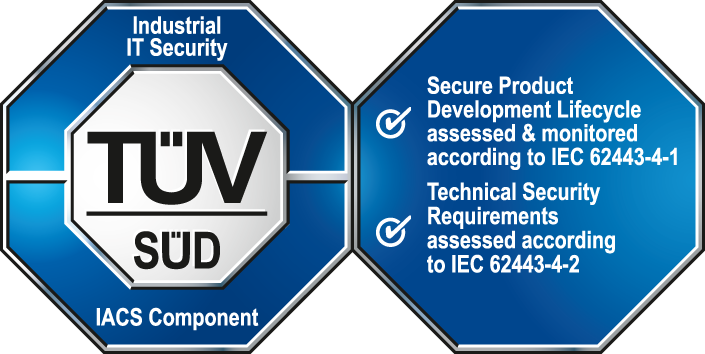[pmonWatchdog]
The settings for the pmonWatchdog section start with this keyword.
[pmonWatchdog] monitoredManager
- Type
- string
- Default
- <manager name[,manager number]>
- Range
- manager name[,manager number]
manager number: The second parameter is the manager number. If no number is specified, all managers of the same type (manager name)are monitored.
Monitoring a specific manager including the manager number is only possible if the manager number is specified as a start parameter. This is the number that was used to start the manager in the console. If there are no monitoredManager entries defined, the function is deactivated, even if the timeout is > 0.
Example:
[pmonWatchdog] waitUntilKill = 300 monitoredManager = "WCCOAvalarch" # Monitor all Archive managers monitoredManager = "WCCOActrl,5" # Only monitor CTRL manager with number 5.
See the Online help chapter Monitoring of managers - Pmon Watchdog[pmonWatchdog] waitUntilKill
- Type
- int
- Default
- 180
- Range
- seconds