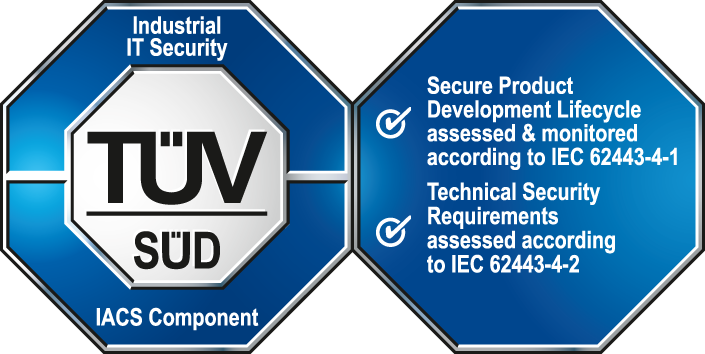CONTROL
| Chapter | Contents |
|---|---|
| Introduction to CTRL | Description of the Control programming language, scripts, data types etc. |
| Types of functions | Functions sorted according to their properties. |
| Control graphics | Description of the graphics functions used for simple and complex graphics objects. |
| Control functions | Alphabetical list of the available control functions: ABCDEFGHILMNOPQRSTUVWXYZ |
| CTRL Debugger | A panel for debugging CTRL scripts and CTRL libraries. |