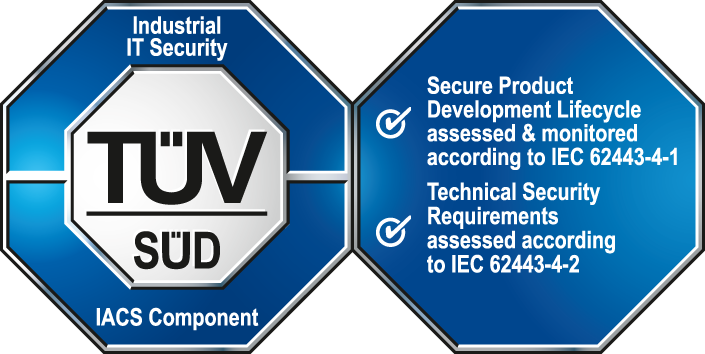[iec]
Settings for the IEC driver
[iec] asymmInit_101
- Type
- unsigned
- Default
- 0
- Range
- 0-1
For IEC 101 only.
[iec] autoAnswerReadComm
- Type
- string
- Default
- No
- Range
- Yes|No
For IEC 101 and 104.
This config entry defines whether the driver should answer read telegrams (Type 102) automatically. This makes only sense, if the driver is operated in 'Controlled Station' mode and not as usual in 'Controlling Station' mode.[iec] autoGQ
- Type
- int
- Default
- 3
- Range
- 0-3
For IEC 101 and 104.
General query after connection establishment (autoGQ <mode>). <mode>- 0 ... no automatic GQ
- 1 ... automatic GQ after connection establishment
- 2 ... automatic GQ at redundancy change-over
- 3 ... as well as
[iec] autoNegativeConf
- Type
- string
- Default
- No
- Range
- Yes|No
For IEC 101 and 104.
Automatic negative confirmation of commands. Command confirmation in IEC 60870 is done by a mirror of the command telegram. In controlled station mode, this must be done in WinCC OA using a CTRL script, which presumes that corresponding addresses are parameterized. This means if a positive confirmation should be sent, a script has to be created. Using the config entry autoNegativeConf = "Yes" you can specify that the IEC driver automatically sends a negative response to a command, if it cannot be mapped to an input address. The default value of the config entry is "No". This only applies to command telegram types in the range of C_SC_NA_1..C_BO_TA_1.[iec] autoTimeSync
- Type
- bool
- Default
- 0
- Range
- 0|1
For IEC 101 and 104.
Defines whether time synchronization between the driver and the PLC should be automatically triggered upon establishing the TCP connection.
[iec] balanced_101
- Type
- string
- Default
- No
- Range
- Yes, No
For IEC 101 only.
[iec] certPath
- Type
- string
Relative path of the certificate store under <project>/data/IEC61850/. The directory is defined by the config entry, e.g.:
[iec]certPath="myCertificates"Creates the directory <projectpath>\data\IEC61850\myCertificates.
[iec] checkDSR_101
- Type
- string
- Default
- No
- Range
- Yes|No
For IEC 101 only.
[iec] compareTransType
- Type
- string
- Default
- Yes
- Range
- Yes|No
For IEC 104 only.
If the config entry discardBlocked = "Yes" is set, all data of "Blocked" Information Objects are discarded in the driver. For further information to the quality information "Blocked" see Quality identification.[iec] connection
- Type
- string string int int
For IEC 104 only.
Defines what connection the driver is to support:
<name> <host> <port> <timeout>
- name - (logical) name of this connection. For each connection there must be one datapoint "_<name>" of the "_IecConnection" type. These DPs are automatically created on the panel for connections. For redundant drivers the second connection name is created automatically ("*_2"), whereby the connection name on both servers is the same and has not to be specified for each host separately (since WinCC OA release 3.9).
- host - Name (or IP address) of the host the driver is supposed to connect to and from which it accepts a connection.
- port - Port number if the driver is a TCP client and attempts to connect on its own, or 0 if the driver is a TCP server. In the latter case, the "tcpServerPort" entry must exist.
- timeout: - Interval at which the driver attempts to connect on the TCP level if it is a TCP client.
[iec] connection_101
- Type
- string string string
For IEC 101 only.
<name> <devname> <101 link address>
- <name> - (logical) name of this connection analogous to an Iec104 connection (datapoint name from connection panel)
- <devname> - name of a device_101
- <101 link address> - logical address of the IEC101 partner in unbalanced mode
[iec] connUserByteCOT
- Type
- int
- Default
- 0
- Range
- 0-4
For IEC 101 and 104.
This entry allows to specify the cause of transmission, which is sent by the driver, in a user byte. The value specifies the number of the user byte. If the value 0 is set, no user byte mapping is done.[iec] connUserByteOrigin
- Type
- int
- Default
- 0
- Range
- 0-4
For IEC 101 and 104.
This entry allows to specify the origin address, which is sent by the driver, in a user byte. The value specifies the number of the user byte. If the value 0 is set, no user byte mapping is done.[iec] connUserByteQ
- Type
- int
- Default
- 0
- Range
- 0-4
For IEC 101 and 104.
This entry allows to specify quality information, which is sent by the driver, in a user byte. The value specifies the number of the user byte. If the value 0 is set, no user byte mapping is done.[iec] defaultImpulseTime
- Type
- int
- Default
- 8
- Range
- 0..255
For IEC 101 and 104.
A time period can be set for pulse commands sent from the driver to the SAT devices (see Quality identification). A default value can be specified with this entry, so that the time period does not need to be set for every command datapoint. This time must be specified as a byte as required by the SAT format (see below). If this entry does not appear in the configuration file, then 8 (=00001000) is assumed as the default setting, corresponding to a switching time of 100 ms (= 2x50 ms - see below). The following data is contained in this byte:
Time (bits 0 and 1) 0 for 50 ms, 1 for 500 ms, 10 for 1 sec, 11 for 10 sec.
Factor (bits 2-6) 1..31: switching time = time - factor
OW (Bit 7) 1... overwrites command already running 0... no overwrite allowed
Example:
Sets the default value for the pulse commands switching period to 50 ms.
defaultImpulseTime = 4
Sets the default value for the pulse commands switching period to one second with
overwrite bit set.
defaultImpulseTime = 134
[iec] defaultLinkAddress_101
- Type
- int
- Default
- 0
For IEC 101 only.
[iec] device_101
- Type
- string string string
For IEC 101 only.
<devname> <type> <specific device data>
- <devname> - Symbolic name of the device to get a connection to a Connection_101.
- <type> - "V24" or "V24s" for a serial connection. "V24s" means that in a redundant system the device is only open on the active system.
- <specific device data> - Used for device-specific data depending on type. Device data is a string with this format: "port;baud,parity,databits,stopbits". For "V24", for example, "com;9600,e,8,1".
"Device" "V24" "com1;9600,e,8,1"
- 0 = RTS Disabled
- 1 = RTS Enabled
- 2 = RTS Handshake
- 3 = RTS Toggle
"Device" "V24" "com1;9600,e,8,1:3"
[iec] discardBlocked
- Type
- string
- Default
- No
- Range
- Yes|No
For IEC 101 and 104.
If the config entry discardBlocked = "Yes" is set, all data of "Blocked" Information Objects are discarded in the driver. For further information to the quality information "Blocked" see Quality identification.[iec] extendedCOT
- Type
- string
- Default
- Yes
- Range
- Yes|No
For IEC 101 and 104.
The config entry extendedCOT = "Yes" specifies that the connection index is entered into the 16-31 bits (this means into the upper 16 bit) when the IEC "Cause of Transmission" is mapped on the datapoint. This index is only meaningful in case of redundant connections. On the input side then index can be used to detect the connection that was used to receive the telegram. On the output side the index can be used to send a telegram via a specific connection. The config entry also means that upper 16 bits have to be masked out if you only want to use the IEC COT.[iec] ftInSubDir
- Type
- string
- Default
- iecIn
For IEC 101 and 104.
Subdirectory for incoming files. This subdirectory will not be created automatically in the "data" directory of the current project. You have to create the directory manually.[iec] ftMaxQueuedReq
- Type
- unsigned
- Default
- 4
- Range
- 1..100
For IEC 101 and 104.
With this option it could be selected up to what level file requests are put into the output queue. So it is possible to restrict bandwidth usage by file transfer. If the selected value is a high one, the file is transferred faster, but maybe other telegrams must wait for a longer time in the output queue, what normally is not wanted for commands.[iec] ftMaxSectionGap
- Type
- int
- Default
- 0
- Range
- 0,1
For IEC 101 and 104.
The config entry specifies that a file transfer is not interrupted although certain sections (queried sections) do not exist. The default 0 means that the driver does not interrupt when a section is missing. The value 1 specifies that the driver skips the missing sections.[iec] ftOutSubDir
- Type
- string
- Default
- iecOut
For IEC 101 and 104.
Subdirectory for outgoing files. This subdirectory will not be created automatically in the "data" directory of the current project. You have to create the directory manually.[iec] ftRootDir
- Type
- string
- Default
- 'data' project directory
For IEC 101 and 104.
Root directory for the incoming and outgoing files.[iec] ftSegmentsPerLoop
- Type
- unsigned
- Default
- 1
- Range
- 1..10
For IEC 101 and 104.
Defines the number of segments send in one main loop pass (default: 10ms).[iec] ftTimeout
- Type
- unsigned
- Default
- 10
- Range
- 1..1000
For IEC 101 and 104.
Defines the time limit in seconds for a response to a file transfer telegram.[iec] GQResponseWithoutTimestamp
- Type
- string
- Default
- No
- Range
- Yes|No
For IEC 101 and 104.
To answer a general query in controlled station mode a CTRL script must set the corresponding output data points. In order to force the sending of the telegrams without timestamp, the [iec] section config file entry GQResponseWithoutTimestamp = "Yes" must be set. Default value ist "No". This means that a dpSet on an output address with a type including a timestamp (e.g. type 30) will send a telegram without timestamp (e.g. type 1), if the COT is in the GQ range of 20 .. 36. This is only applicable for the timestamp version of the telegram types M_SP_NA_1, M_DP_NA_1, M_ST_NA_1, M_BO_NA_1, M_ME_NA_1, M_ME_NB_1, M_ME_NC_1, M_IT_NA_1.[iec] iecDpName
- Type
- string
- Default
- _Iec_num
For IEC 101 and 104.
Obsolete since version 3.9. Name of the internal datapoint of type "_Iec". For redundant drivers the name of both replicas must differ as follows, e.g. "_Iec_1" and "_Iec_2".[iec] iecTlsCert
- Type
- string
- Default
- iec.crt
For IEC 104 only.
Name of certificate file for TLS encryption. The file must be located in the "certs" folder of the PKI directory.[iec] iecTlsCertCA
- Type
- string
- Default
- iecRoot.crt
For IEC 104 only.
Name of the file containing the trusted root certificates, which are used to sign the peer certificates. The file can contain more than one certificate. It must be located in the "certs" subdirectory of the IEC driver certificate store PKI directory.[iec] iecTlsCertKey
- Type
- string
- Default
- iec.key
For IEC 104 only.
Name of certificate file for TLS encryption. The file must be located in the "private" folder of the PKI directory.[iec] iecTlsCertStore
- Type
- string
- Default
- <WinCC OA Project>/data/iec104
For IEC 104 only.
Path to the directory in which the Public Key Infrastructure directory is located.[iec] iecTlsCipherSuite
- Type
- string
- Default
- AES256-SHA256,AES256-SHA
For IEC 104 only.
A comma separated list of ciphers, which can be used for communication. The server selects the first cipher algorithm, which is also in the client cipher suite.[iec] iecTlsCrl
- Type
- string
For IEC 104 only.
Optional name of the file containing the certificate revocation list. This file must be in the "crl" subdirectory of the IEC driver certificate store PKI directory.[iec] master_101
- Type
- string
- Default
- Yes
- Range
- Yes|No
For IEC 101 only.
[iec] max_k
- Type
- int
- Default
- 12
- Range
- 1-32767 (2^15-1)
For IEC 104 only.
Defines how many outstanding telegrams without acknowledgement the driver is allowed to have. If this number is reached, the driver sends no further telegrams to the partner until the outstanding acknowledgements are sent by the driver.[iec] max_w
- Type
- int
- Default
- 8
- Range
- 1-32767 (2^15-1)
For IEC 104 only.
Defines how many telegrams have to be sent before the driver has to sent acknowledgements to the partner. To set this value to 2/3 of max_k is recommended.[iec] maxOSI7Len_101
- Type
- unsigned
- Default
- 247
- Range
- > 64
For IEC 101 only.
[iec] maxOutputQueue_101
- Type
- unsigned
- Default
- 128
- Range
- >= 0
For IEC 101 only.
[iec] negativeBitToInvalid
- Type
- string
- Default
- No
- Range
- Yes|No
[iec] originatorAddress
- Type
- unsigned
- Default
- 0
- Range
- 0..255
For IEC 101 and 104.
This entry specifies the default value of the originator address, which the driver is inserting into the second byte of the cause of transmission if a telegram is sent.[iec] pollCount
- Type
- unsigned integer
- Default
- 32
- Range
- >0
Defines the number of data points that can be polled at once. If several polling requests are queued they will be processed in the next driver cycle.
[iec] postDelayRTS
- Type
- unsigned
- Default
- 0
- Range
- 0..1000
For IEC 101 only.
[iec] preDelayRTS
- Type
- unsigned
- Default
- 0
- Range
- 0..1000
For IEC 101 only.
[iec] priorityClass
- Type
- int
- Default
- 0
- Range
- Linux: -20-19; Windows:-1-2
For IEC 101 and 104.
Controls the priority of the IEC driver manager under Windows and Linux (see entries for different sections).[iec] reduStartDTtimeout
- Type
- uint
- Default
- 0
- Range
- >=0
For IEC 104 only.
Waiting time in seconds before the driver starts a new connection after a redundancy switch. Requires sendStartDTwhenPassive = 0[iec] reqInactTime_101
- Type
- unsigned
- Default
- 0
- Range
- 0-300
For IEC 101 only.
[iec] retry_101
- Type
- int
- Default
- 0
For IEC 101 only.
[iec] sendStartDTwhenPassive
- Type
- int
- Default
- 1
- Range
- 0|1
For IEC 104 only.
If 1 then the driver sends a StartDT signal after establishing the connection even if it is connected to the passive system. If 0 then a StartDT is not send after establishing the connection if the driver is connected to the passive system.[iec] singleAck_101
- Type
- string
- Default
- No
- Range
- Yes, No
For IEC 101 only.
[iec] sizeof_COA
- Type
- int
- Default
- 2
- Range
- 1-2
For IEC 101 and 104.
Defines the number of bytes the 'Common Object Address' in the IEC telegram consists of. For IEC 104 connections this value must be 2.[iec] sizeof_COT
- Type
- int
- Default
- 2
- Range
- 1-2
For IEC 101 and 104.
Defines the number of bytes the 'Cause of Transmission' in the IEC telegram consists of. For IEC 104 connections this value must be 2.[iec] sizeof_IOA
- Type
- int
- Default
- 3
- Range
- 1-3
For IEC 101 and 104.
Defines the number of bytes the 'Information Object Address' in the IEC telegram consists of. For IEC 104 connections this value must be 3.[iec] sizeof_LA_101
- Type
- int
- Default
- 0
- Range
- 0-2
For IEC 101 only.
[iec] station_101
- Type
- int
- Default
- 0
- Range
- 0, 1
For IEC 101 only.
[iec] swapModuleValue
- Type
- string
- Default
- No
- Range
- No, Yes
For IEC 101 and 104.
Defines whether the byte order of "Module" and "Value" (the first bytes of the Information Object Address) should be swapped. This is necessary for AK1703, for example, when the HB and MB values have to be swapped before being sent.[iec] tcpServerPort
- Type
- int
- Default
- 0
- Range
- gt;= 0
For IEC 104 only.
Indicates the port on which the driver should wait for incoming connections. The driver can be either TCP client, in this case the entry must not exist, or TCP server, then the entry must exist. A TCP server is automatically also an IEC slave, i.e. the other side must also initialize the connection.[iec] tgFilterTimeout
- Type
- unsigned
- Default
- 0
- Range
- >= 0
For IEC 104 only.
Timeout in milliseconds for filtering telegrams in case of redundant connections. If this entry is set to > 0, telegrams received via redundant connections are compared and filtered out if they are identical. The timeout defines how long a telegram will be stored in the driver for comparison. This entry only functions for IEC 104 (use the option "-dbg filter" for debugging purposes).[iec] timeout_t1
- Type
- int
- Default
- 1 sec
- Range
- >0
For IEC 101 only.
[iec] timeout_t1(IEC 104)
- Type
- int
- Default
- 15
- Range
- 1..255
- Unit
- sec
For IEC 104 only.
Time-out for receiving the response to a send or test APDUs.[iec] timeout_t2
- Type
- int
- Default
- 1500 msec
- Range
- >0
For IEC 101 only.
[iec] timeout_t2(IEC 104)
- Type
- int
- Default
- 10
- Range
- 1..255
- Unit
- sec
For IEC 104 only.
Timeout for acknowledgement in case of no data messages.[iec] timeout_t3
- Type
- int
- Default
- 20 sec
- Range
- >0
For IEC 101 only.
[iec] timeout_t3(IEC 104)
- Type
- int
- Default
- 20
- Range
- 1..255
- Unit
- sec
For IEC 104 only.
Timeout for sending test frames in case of a long idle state.[iec] timeoutAfterIsolation
- Type
- uint
- Range
- gt;= 0
For IEC 104 only.
Time in seconds the driver waits before reestablishing his connections after he changed back from isolated state to connected to the network.[iec] timeSync
- Type
- string
- Default
- N
- Range
- Y/N
For IEC 101 only.
This entry configures if the driver shall use hourly clock telegrams (C_CS_NA_1) from RTU to fill missing date and hour values of CP24Time2a timestamps to build an absolute value timestamp for received values.
If this entry is activated, it is required that the RTU sends a clock telegram at the beginning of every hour.
Since IEC 104 is not using CP24Time2a timestamps this entry is useful for IEC 101 only.
[iec] tlsServerPort
- Type
- int
- Default
- 0
- Range
- gt;= 0
For IEC 104 only.
Indicates the port on which the driver should wait for incoming connections using transport layer security encryption.[iec] useCOTGQ
- Type
- string
- Default
- No
- Range
- Yes|No
For IEC 101 and 104.
Defines whether COT 20 resp. 37 should be used with frames due to a IGQ. For more details on the cause of transmission see chapter IEC driver details.[iec] useIECFlatAddress
- Type
- string
- Default
- No
- Range
- Yes|No
For IEC 101 and 104.
Defines the Endianity of address fields on the transmission line.- "Yes" = Big Endian (high byte transmitted first)
- "No" = Little Endian (high byte transmitted last) that is also in the standard.
- Common Address (LB = low byte)
- Common Address (HB = high byte)
- Information Object Address (LB)
- Information Object Address (MB)
- Information Object Address (HB)
- Common Address (HB = high byte)
- Common Address (LB = low byte)
- Information Object Address (HB)
- Information Object Address (MB)
- Information Object Address (LB)
[iec] UserBitDST
- Type
- int
- Default
- 0
- Range
- 1-32
For IEC 101 and 104.
Maps the summer time bit from the time stamps, if the config entry timeSync is set.[iec] UserBitEI
- Type
- int
- Default
- 0
- Range
- 1-32
[iec] UserBitIVT
- Type
- int
- Default
- 0
- Range
- 1-32
For IEC 101 and 104.
When messages arrive and no time synchronization took place before, a time stamp of an input value is composed of the CP24Time2a time stamp and the WinCC OA time. The time stamp is marked as invalid. The invalidity of the time stamp can be mapped on a WinCC OA userbit via this entry. The defined user bit is set in the following messages until the next time synchronization command (with a valid time stamp). The invalidity of the time stamp of a message (CP24Time2a) is also mapped on the defined userbit.[iec] UserBitXX
- Type
- int
- Default
- 0
- Range
- 1-32
For IEC 101 and 104.
Maps the quality bits on the WinCC OA user bits (see also chapter Quality information). This mapping only applies in alert direction. The both least characters (here "XX") of the entry define the type of the quality information:- IV: Invalid Bit
- NT: Not topical
- SB: Substituted
- CA: Counter adjusted
- CY: Carry
- BL: Blocked
- OV: Overflow
- EI: Elapsed time invalid
- IVT: Invalid time stamp
- DST: daylight saving time bit set
[iec] userByteCOT
- Type
- int
- Default
- 0
- Range
- 0-4
For IEC 101 and 104.
Input-sided mapping of cause of transmission to a user byte. The value specifies the number of the user byte, which shall be used for the COT. If the value 0 is set, no user byte mapping is done.[iec] userByteOrigin
- Type
- int
- Default
- 0
- Range
- 0-4
For IEC 101 and 104.
Input-sided mapping of origin address to a user byte. The value specifies the number of the user byte, which shall be used for the origin address. If the value 0 is set, no user byte mapping is done.[iec] userByteQ
- Type
- int
- Default
- 0
- Range
- 0-4
For IEC 101 and 104.
Input-sided mapping of the command mirror of the QU bits. This config entry provides input-sided mapping of the quality / Command Qualifier on an user byte. Thereby the userBitXX config entries are not required anymore, but they are still valid. An exception of the rule are the configs userbitDST and userbitIVT, because these bits are mapping information from the timestamp. Note that the usage of this config entry does not allow overlapping/overwriting with other config entries, e.g. with userbitDST or userbitIVT.[iec] utcTimestamps
- Type
- bool
- Default
- 0
- Range
- 0|1
For IEC 101 and 104.
Allows to enable or disable the usage of UTC timestamps for the IEC driver.