WinCC OA settings
Settings for the WinCC OA user interface.
Font selection in GEDI
The following actions must be executed in GEDI in order to display fonts correctly in VISION:
![]() Example
Example
Open the "Select Font" window by clicking on the button of the property "Font" in the property sheet of the object.
Select your individual font for the text view.
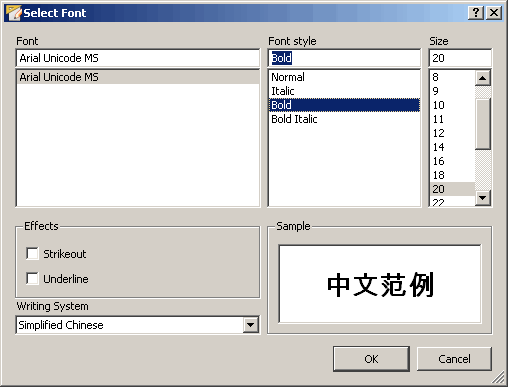
Writing System
Selection of worldwide used fonts. After selecting a writing system all available fonts of this writing systems are listed in the "Fonts" box.
The writing system is not part of the font name. That means that after saving a font configuration, the "Writing System" will be reset to "All". It is for filtering of fonts only.
Which Windows settings are required for displaying in an individual writing system, is described in the chapter System settings for local texts.
Font
Displaying type of the texts/symbols. Is filtered by the selected writing system.
Font Style
Style of the font: Normal, Italic, Bold or Bold Italic.
Size
Size of the text/symbol (1-512).
Effects
Effect for the displaying of the font: Strikeout or Underline.
Sample
Preview with a sample text.
Font in a multilingual project
In order that the same font is used for every project language, by default the GEDI menu option "Format -> Use One Font For All Languages" is enabled. For further information see The Format menu.
If this option is disabled, for every language this font is used which was selected for every particular language in the font selector ("Format -> Font").
To apply the font of an explicit language to all other languages, e.g. for a frame title, without the need to disable the option above, the context menu option "Apply To All Languages" of the "Font" attribute can be used. By doing so, this language must be selected in the GEDI online language switching, whose font should be applied to the other languages.
Translating panels
The WinCC OA Translator tool can be used to translate panels, see Translator, basics.
Printing
No special settings are required for printing foreign-language panels (for example, Russian, Chinese).



