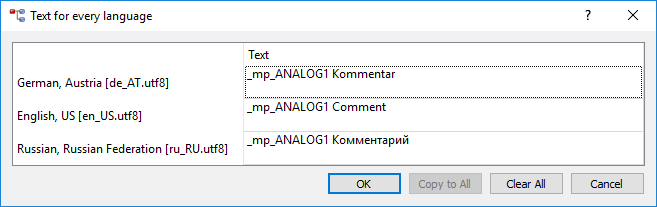Language editor (Lang Editor)
In multilingual projects, opening the Lang editor in different panels.
The language editor allows the definition of a text for each available project language. Depending on the language the project is currently running, the text is showing in the corresponding language, if a text was specified in the text editor.
In diverse panels of a multilingual project, in which a text can be entered, there is a button that opens the language editor.
![]()
There is a text line for each language of the project available in the language editor. With a double-click on a specific text line the cursor is set to this, so that the text can be entered.
To delete all texts in every language the button "Clear All" can be used.
By using the "Copy to All" button the entry from the selected language can be applied to all other languages.