Integration process control technology and office world
WinCC OA Excel Report
A powerful report generator has been created directly in Microsoft Excel in the form of WinCC OA Excel Report. Templates can be created directly in Excel, simply and conveniently. If a report is to be created over a defined period, the system accesses the template and automatically fills it with data from the WinCC OA process database. Reports can also be created, printed and stored on a time-controlled basis, with no need for any user interaction. Finally, WinCC OA Excel Report provides full support for the WinCC OA compression structures (AC Archive Compression).
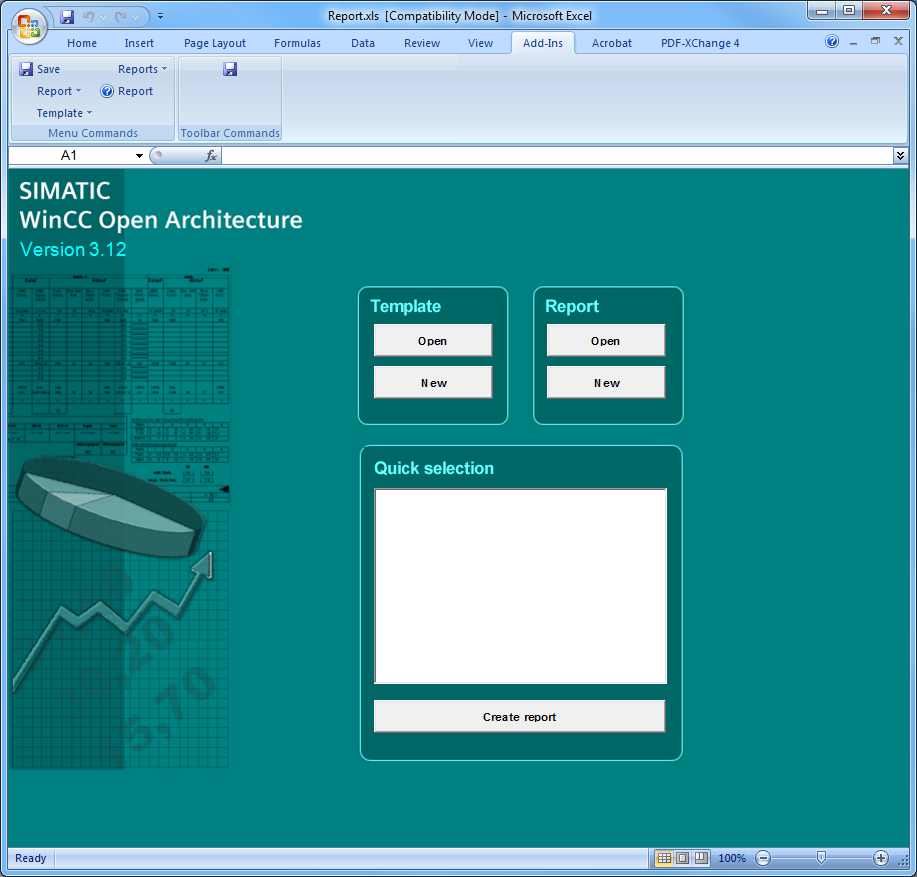
The standard templates provided for report formats can be adapted in template files to suit the query required, that is, to provide the desired selection of process data, periods and intervals. The layout facilities provided by MS Excel can be used here. On the basis of these templates, the final reports can be created for the particular time range required with just the press of a button.
Thus recurrent queries can be generated using WinCC OA Report quickly and in an easily managed way. Furthermore, the generation of periodic reports can be automated.
Microsoft Excel
As the de facto standard among spreadsheet systems, Microsoft Excel offers a very wide range of functions. Excel features a huge variety of display options, formula-based calculation of cell values and an enormous range of functions from all branches of statistics and mathematics. The powerful graphic display options extend from multi-channel trend curves through pie charts and vertical and horizontal bar charts, to 3D views of surfaces. Microsoft Excel also lets you divide data into several tab sheets, supports format templates and provides communication capabilities with the entire Office environment. For an example, refer to the Daily weather station report.
Integration of WinCC OA Report functions into MS Excel
Executed as a special Excel file that acts as a generation and evaluation environment for the reports, WinCC OA Report simply expands the program structure of Excel temporarily as an application. No changes are necessary to the software itself. When no work is being done with reports, no additional menus or function bars are visible.
Excel Report communicates with WinCC OA via optimum mechanisms. If a COM component ( Component Object Model) handles the data exchange on the Excel side, then a separate manager runs on the WinCC OA side. The master computer and analysis workstation communicate directly for Excel Report via TCP/IP.
You can add to the functions of WinCC OA Excel Report using Visual Basic macros.



