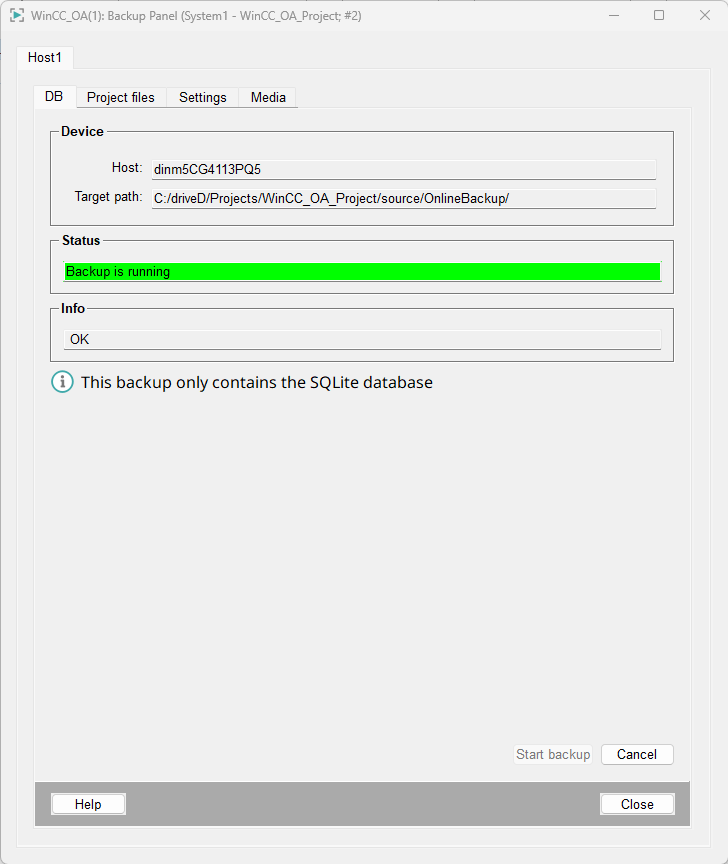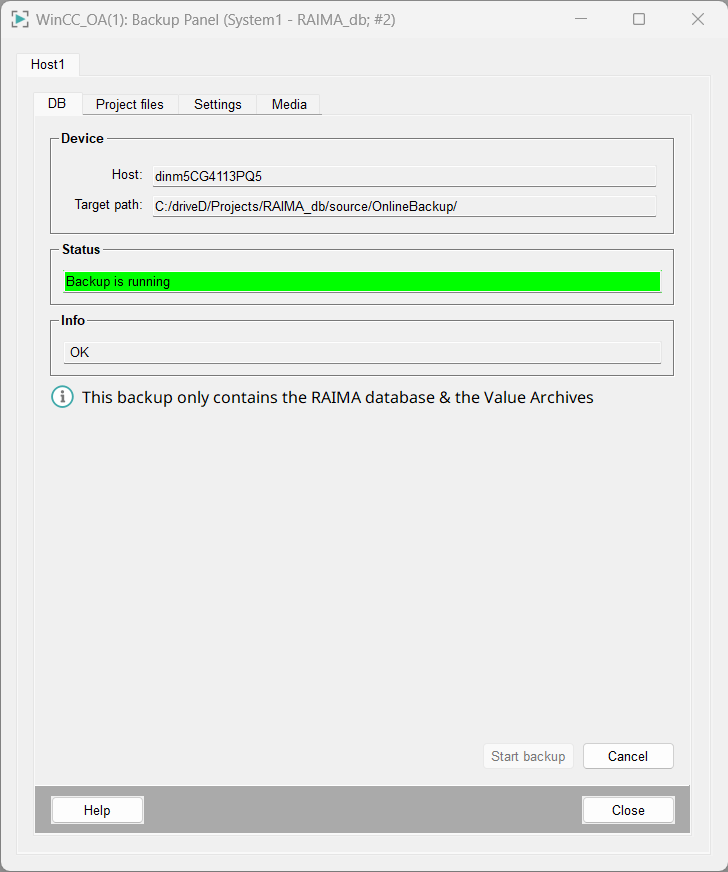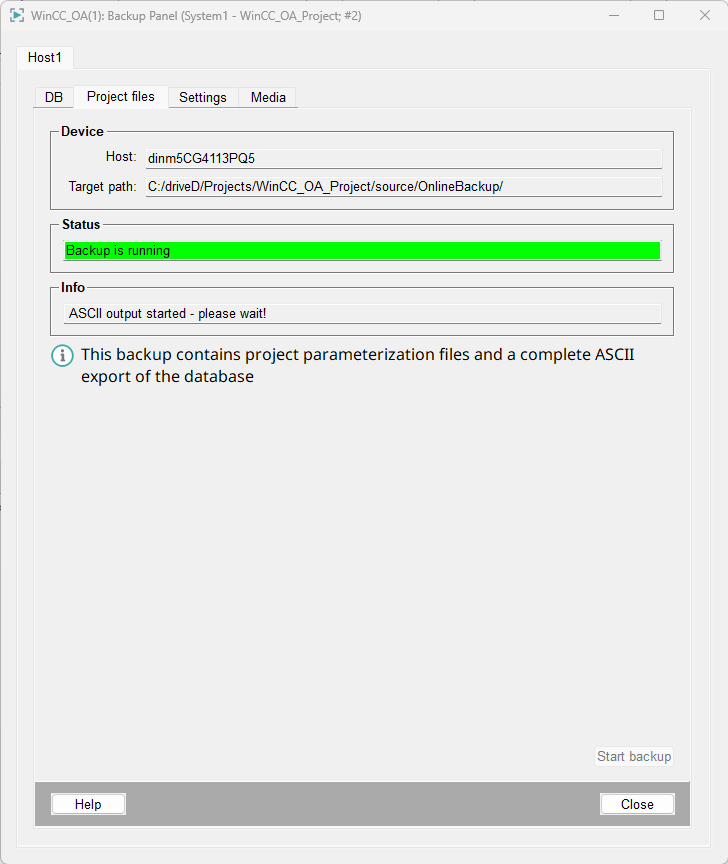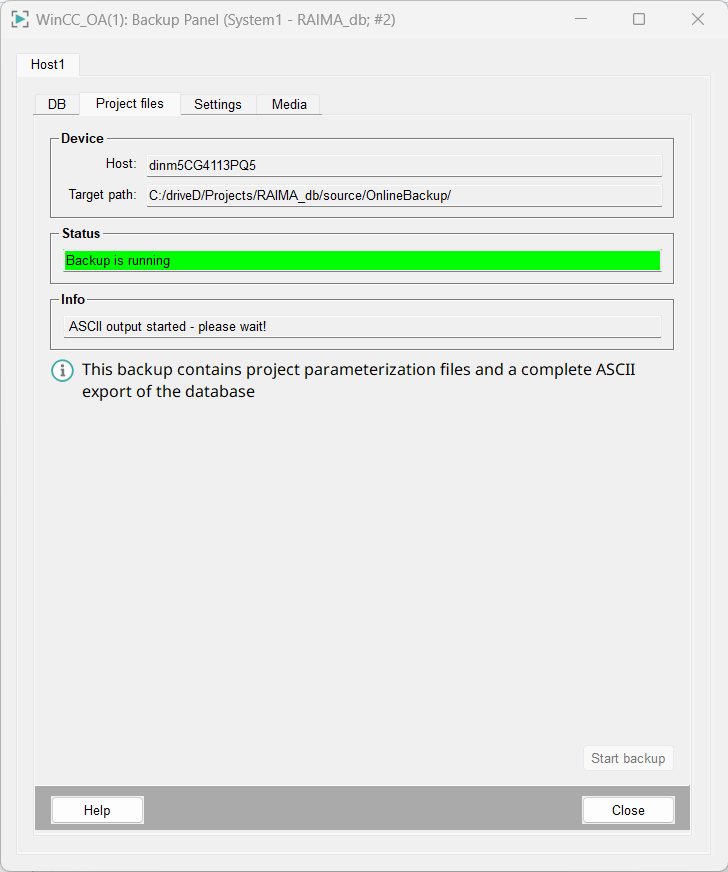DB & Project Files Tabs
The DB /Project Files tabs show information about the backup device and the status of the backup of the database/project files. You can backup your SQLite® database on the DB tab. The backup of the Project Files contains the project configuration files and the ASCII export of the database.
To start a backup, click the Start backup button at the bottom of the panel. You can also cancel the backup.