Creating a Multilingual Project during Project Setup
Selecting the administrator button New project allows you to create multilingual projects of different kinds (distributed, redundant or remote) with the support of an installation wizard. If you want to select several languages, keep Ctrl pressed while selecting the languages.
| Available Languages | |||
| Arabic | Bulgarian | Traditional Chinese | Simplified Chinese |
| German - Germany | German - Switzerland | German - Austria | Danish - Denmark |
| English - Great Britain | English - US | Finnish - Finland | French - France |
| French - Canada | French - Switzerland | Greek - Greece | Hebrew - Israel |
| Indonesian | Icelandic | Italian - Italy | Italian - Switzerland |
| Japan - Japan #Ext. | Japan - Japan #Shift | Japan - Japan #MS | Croatian |
| Lithuanian | Dutch | Norwegian | Persian |
| Polish | Portuguese | Rumanian | Russian |
| Swedish | Slovakian | Slovenian | Spanish |
| Thai | Czech | Turkish | Hungarian |
| Vietnamese | |||
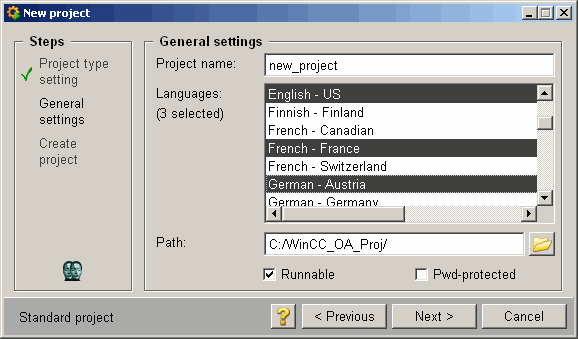
Enter the target directory and a project name, then click Next >. This displays the settings for the new project.
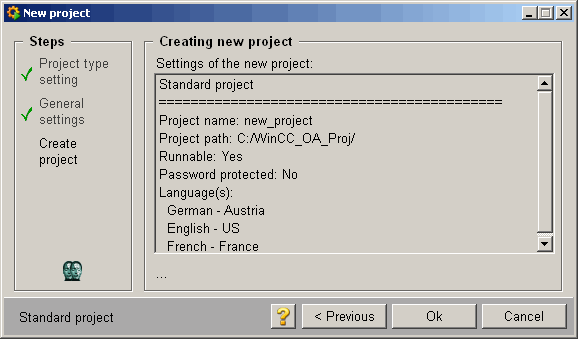
Clicking OK completes creating the new project.



