LoginFrameworkController
Description
The login framework consists of views. A view represents a panel. Each panel that is loaded in the login framework must possess a controller and create a view. The view is assigned to the controller. See also chapter Login framework, basics.
The LoginFrameworkController class implements the controller logic to control the panels. The LoginFrameworkController class is a mediator between the different panels (parent and child) of the login framework.
The LoginFrameworkController class is also a singleton meaning that only one instance of the class exists at any time. This class is part of a simplified MVC (Model View Controller) pattern.
Each panel in the login framework receives the instance of the LoginFrameworkController class. A panel again must pass an instance to the LoginFrameworkController class by using the setLoginFrameworkChildView() method. Via the function setLoginFrameworkChildView() a panel view is assigned to a controller.
Note that you do not have to change the LoginFrameworkController class. Implement the necessary methods and call the necessary methods of the LoginFrameworkController class in the LoginFrameworkChildView class.
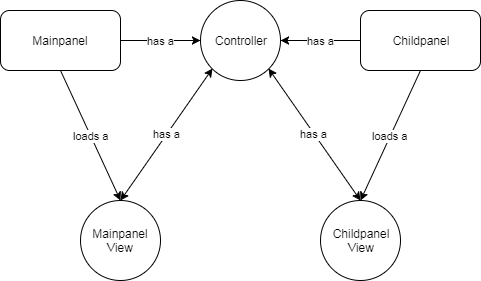
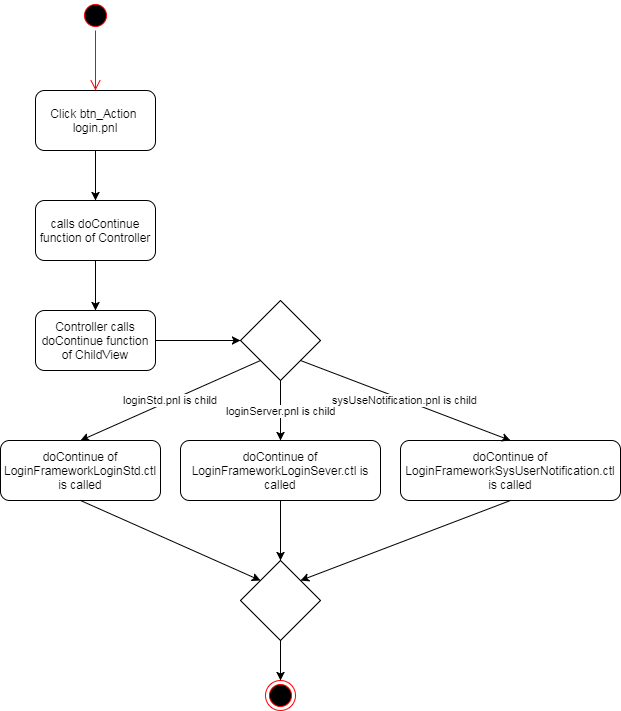
Read also the chapter Login framework, basics.



