pvSetColumnProperties()
Use the CTRL function "pvSetColumnProperties" to set certain column properties for a column in the project view of the GEDI. This function is for use in the projectView.ctl file only (wincc_oa_path/[Version]/scripts/gedi/projectView.ctl).
Synopsis
int pvSetColumnProperties(int column, mapping props);
Parameters
| Parameter | Description |
|---|---|
| column | The column number is returned by the function pvAddColumn(). |
| props |
Options for the column that is added: "width" (int) ... define the column width. "resizeMode" (string) ... The mode can be one of the following strings:
"visible" (bool): defines if the column shall be visible (default: true). "tooltip" (string): a tooltip which is shown when hovering over the columns header. |
Return value
The function returns 0 if it was executed successfully.
Error
Missing or wrong arguments.
Description
Use the CTRL function "pvSetColumnProperties" to set certain column properties for a column in the project view of the GEDI.
 EXAMPLE
EXAMPLE
The following example shows how to change the column properties of the second column in the project view of the GEDI.
-
#uses "CtrlPv2Admin" main() { pvSetColumnProperties(2, makeMapping("resizeMode", "ResizeToContents", "tooltip","First test for the plant1")); /*Sets the resize mode of the column to "ResizeToContents" meaning that the ProjectView will automatically resize the column to its optimal size based on the contents. The example also sets the tooltip to "First test for the plant1" */ }
Figure: Project View and Changed Column Properties
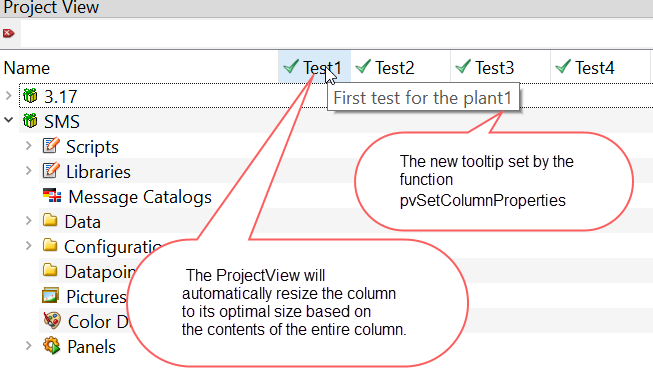
Availability
CTRL



