dpTypeChange()
The function changes data point types.
Synopsis
int dpTypeChange(dyn_dyn_string names, dyn_dyn_int types [, dyn_string
elementNames]);
Parameters
| Parameter | Meaning |
|---|---|
| names | Name of data point elements |
| types | Types of data point elements (must have the same structure as its DPT, see below) |
| elementName |
For renaming elements. Therefore you have to write the path of the element that you want to rename. The structure is like this: elementName = makeDynString(elementPathOld1, elementName1[, elementPathOld2, elementName2,...] ) |
Return Value
In the event of an error -1, 0 if everything is OK
Errors
Errors can be queried with getLastError(). An error message is issued in the event of incorrect type names or missing arguments.
Description
The function dpTypeChange() changes a DPT into the indicated type with the appropriate data types. With defining a path you can change an existing data point element without a new given ID.
![]() Example
Example
Data point type with elements:
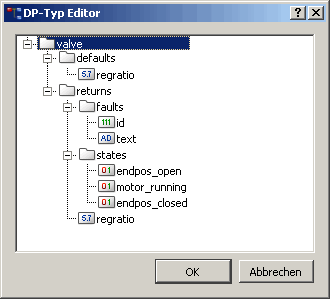
Table: Display of the above DPT
| valve | |||
| defaults | |||
| regratio | |||
| returns | |||
| faults | |||
| id | |||
| text | |||
| states | |||
| endpos_open | |||
| motor_running | |||
| endpos_closed | |||
| regratio |
Data types: Use the WinCC OA constants (see Datentypen von DPEs.
| structure, (DPEL_STRUCT) | |||
| structure (DPEL_STRUCT) | |||
| float (DPEL_FLOAT) | |||
| structure (DPEL_STRUCT) | |||
| structure (DPEL_STRUCT) | |||
| bit32 (DPEL_32) | |||
| string (DPEL_STRING) | |||
| structure (DPEL_STRUCT) | |||
| bool (DPEL_BOOL) | |||
| bool (DPEL_BOOL) | |||
| bool (DPEL_BOOL) | |||
| float (DPEL_FLOAT) |
 Example
Example
Change the data type of the data point element "regratio" (cf. data point type above) from float to int.
|
main() // Create the data type int n; dyn_dyn_string xxdepes; dyn_dyn_int xxdepei; //Erstellen des Datentypen xxdepes[1] = makeDynString ("valve","","",""); xxdepes[2] = makeDynString ("","defaults","",""); xxdepes[3] = makeDynString ("","","regratio",""); xxdepes[4] = makeDynString ("","returns","",""); xxdepes[5] = makeDynString ("","","faults",""); xxdepes[6] = makeDynString ("","","","id"); xxdepes[7] = makeDynString ("","","","text"); xxdepes[8] = makeDynString ("","","states",""); xxdepes[9] = makeDynString ("","","","endpos_open"); xxdepes[10] = makeDynString ("","","","motor_running"); xxdepes[11] = makeDynString ("","","","endpos_closed"); xxdepes[12] = makeDynString ("","","regratio",""); xxdepei[1] = makeDynInt (DPEL_STRUCT); xxdepei[2] = makeDynInt (0,DPEL_STRUCT); xxdepei[3] = makeDynInt (0,0,DPEL_INT); xxdepei[4] = makeDynInt (0,DPEL_STRUCT); xxdepei[5] = makeDynInt (0,0,DPEL_STRUCT); xxdepei[6] = makeDynInt (0,0,0,DPEL_BIT32); xxdepei[7] = makeDynInt (0,0,0,DPEL_STRING); xxdepei[8] = makeDynInt (0,0,DPEL_STRUCT); xxdepei[9] = makeDynInt (0,0,0,DPEL_BOOL); xxdepei[10] = makeDynInt (0,0,0,DPEL_BOOL); xxdepei[11] = makeDynInt (0,0,0,DPEL_BOOL); xxdepei[12] = makeDynInt (0,0,DPEL_INT); // Create the data point type n = dpTypeChange (xxdepes,xxdepei); DebugN ("valve data point type changed, result: ",n); } |
 Example
Example
Changing the name of a data point element
main()
{
dyn_dyn_string names;
dyn_dyn_int types;
dyn_string elementNames;
names[1][1] = "valve";
elementNames = makeDynString( "valve.defaults.regratio",
"regratio_renamed", "valve.defaults", "defaults_renamed");
dpTypeChange(names, types, elementNames);
}Assignment
Data point functions, waiting Control functions
Availability
CTRL



