Graphical objects
|
The framework provides various graphical objects for creating video applications. These objects can be found under /panels/object/VIDEO_OA or in the VIDEO_OA object catalogue. 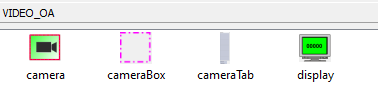
The following graphical objects are available: |
